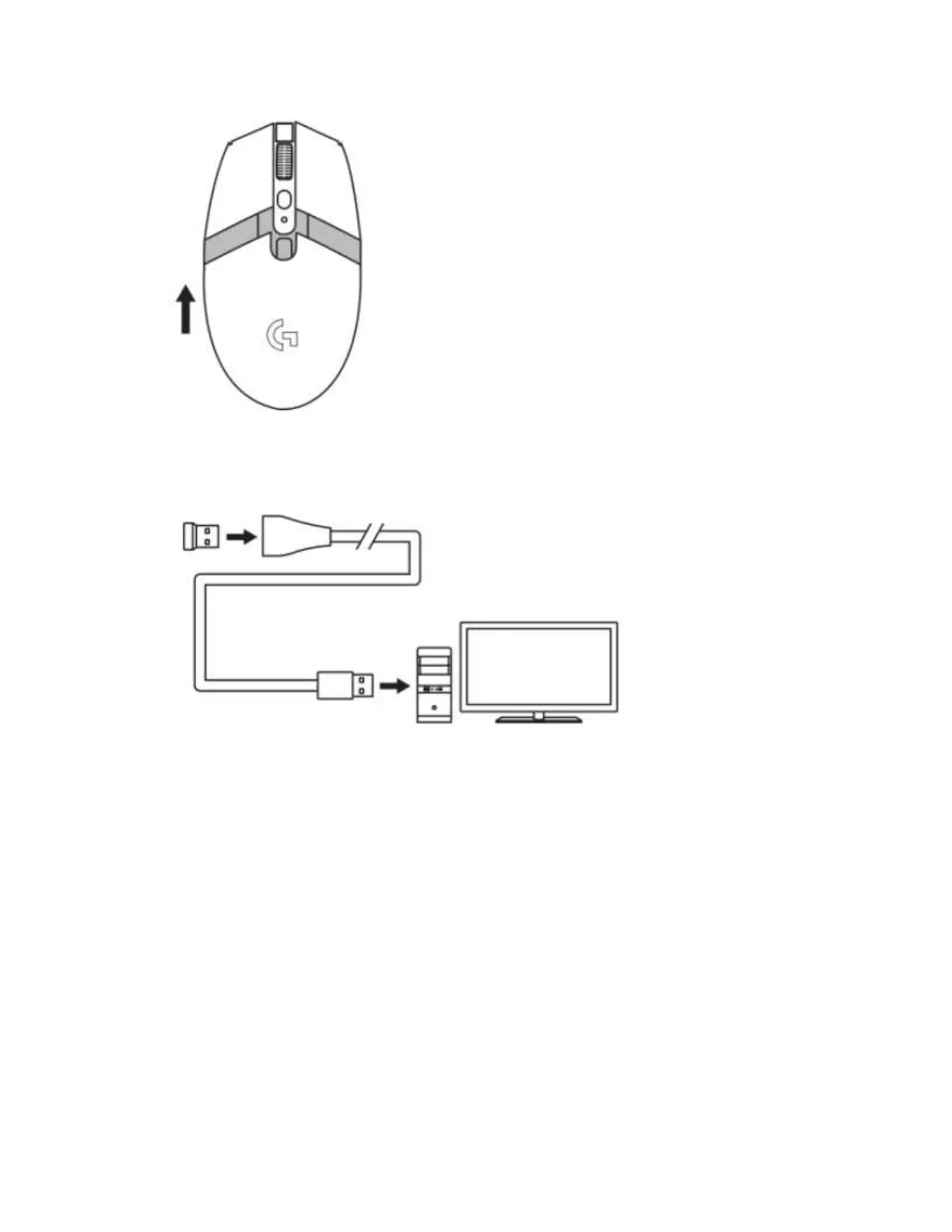5. Connect the receiver extension cable to a USB port on your computer. Connect the
LIGHTSPEED receiver to the other end of the extension cable.
NOTE: You can also connect the LIGHTSPEED receiver directly to a USB port on your
computer.
TIPS:
o Keep the mouse and receiver at least 2 m from wireless routers or other 2.4GHz
wireless devices to minimize environmental noise.
o To ensure optimal performance in noisy wireless environments, we recommend
that you keep the receiver within 20 cm of the mouse.