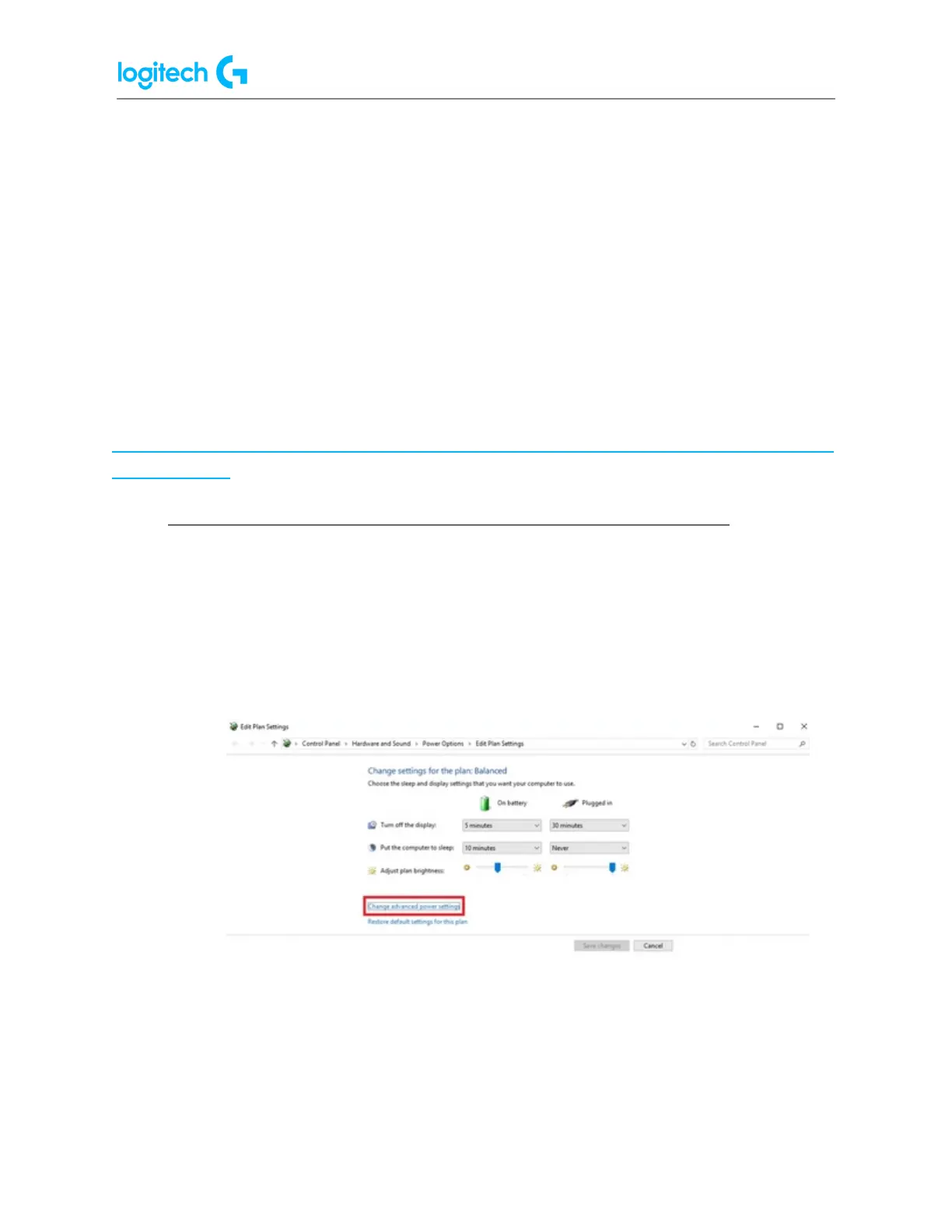G502 X PLUS | G502 X LIGHTSPEED Gaming Mouse FAQs 22
3. Once those processes are ended, navigate to C:\Program Files\LGHUB and run
these in order:
● Lghub_updater.exe
● Lghub_agent.exe
● Lghub.exe
This should resolve the logo spinning issue. If it doesn’t, then make sure you’re running with
admin privileges. G HUB might need to update and needs admin privileges to do this.
If you’re using an administrator account and the issue persists, please follow the steps in G
HUB Install/Uninstall/Update Troubleshooting:
https://support.logi.com/hc/en-us/articles/360023192454-G-HUB-Install-Uninstall-Update-T
roubleshooting
● G502 - Troubleshooting - Connection Issue: Intermittently working
● We recommend that you plug the mouse directly into a USB port on the motherboard
or a USB port on the computer case while troubleshooting. Avoid using hubs of any
kind, powered or not. This includes hubs that can be found on monitors.
● Try a different USB port on the motherboard or computer case.
● Try the mouse on another computer (if available).
● Disable USB Selective Suspend:
1. Press the Windows key, type "Edit power plan" and press Enter.
2. Select Change advanced power settings.
3. Expand the tree for "USB settings", then expand the tree for "USB selective
suspend setting". Disable the option for On battery and Plugged in as shown:
