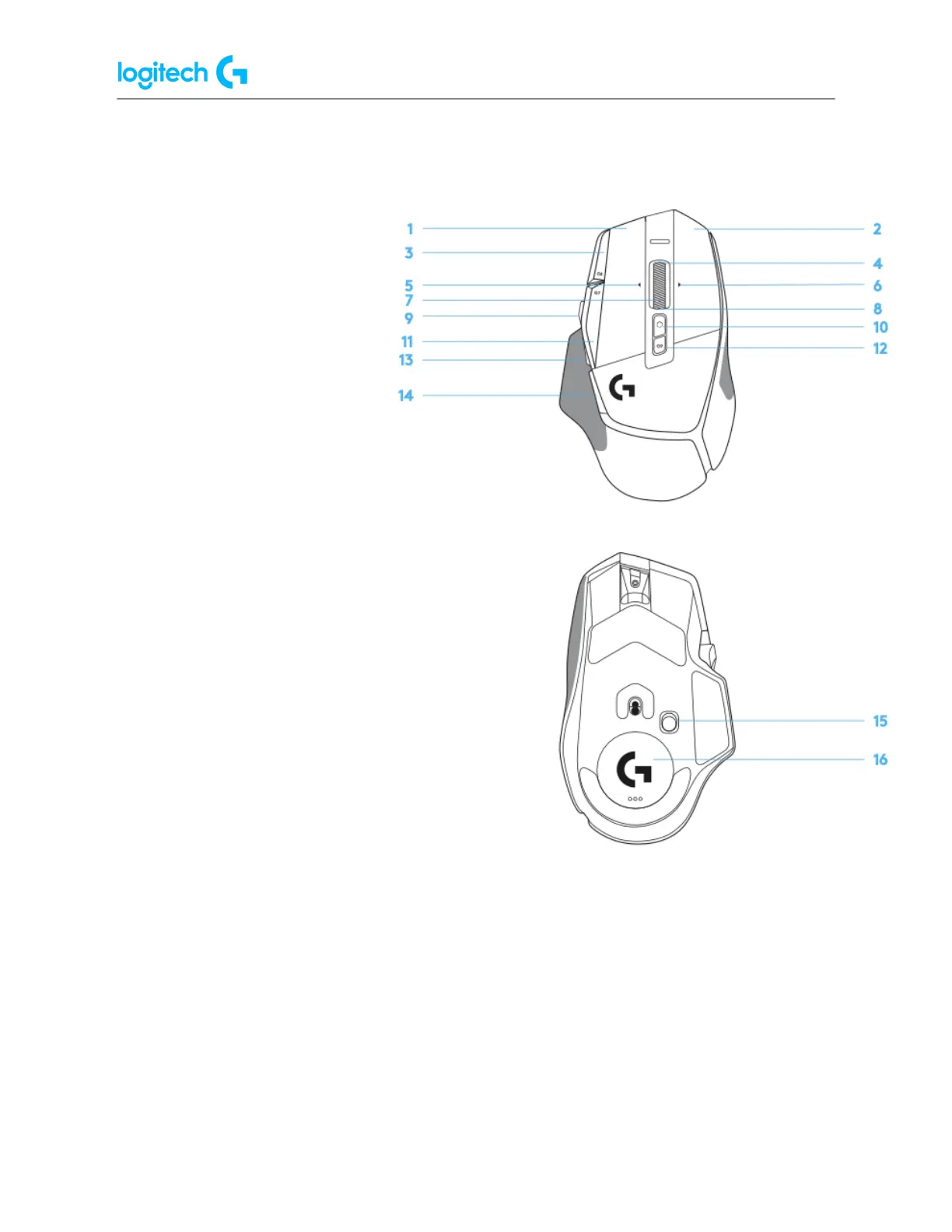G502 X PLUS | G502 X LIGHTSPEED Gaming Mouse FAQs 7
Mouse features
1. Left click (Button G1)
2. Right click (Button G2)
3. DPI up (Button G8)
4. Scroll up
5. Scroll left (Wheel tilt left)
6. Scroll right (Wheel tilt
right)
7. Middle click (Button G3)
8. Scroll down
9. DPI Shift (Button G6)
10. Wheel mode toggle
button
(not programmable)
11. DPI down (Button G7)
12. Profile cycling (Button G9)
13. Forward (Button G5)
14. Back (Button G4)
15. On / Off switch
(bottom of mouse, not
programmable)
16. POWERPLAY™ Aperture
door
wireless receiver storage