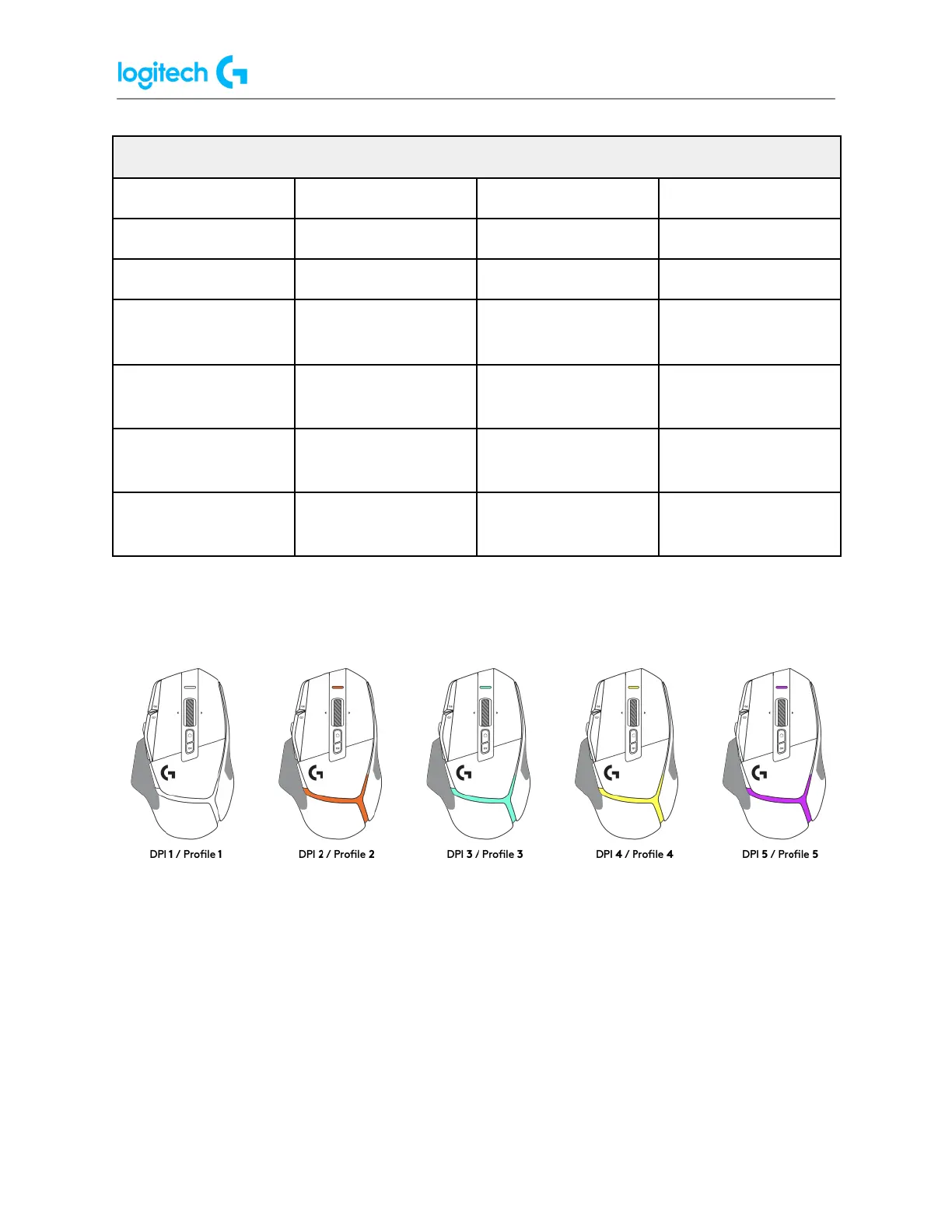G502 X PLUS | G502 X LIGHTSPEED Gaming Mouse FAQs 9
Scroll right (wheel tilt
right)
Tilt Right -
system/application
Tilt Right -
system/application
Scroll left (wheel tilt
left)
Tilt Left -
system/application
Tilt Left -
system/application
Scroll Up -
system/application
Scroll Up -
system/application
Scroll Down -
system/application
Scroll Down -
system/application
Profile, DPI selection and DPI shift
When the DPI Shift button is pressed: the mouse displays the color associated with the DPI
shift speed, when released the mouse displays the DPI setting color that was used prior to this
action.
DPI and profile selection are communicated using lighting on the top and the rear of the
mouse. DPI change is expressed by different steady colors, while profile change is displayed
by different blinking colors.