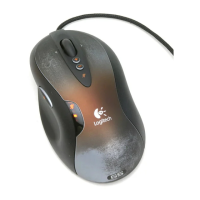9 ENGLISH
LED INDICATOR
Battery life
Flashing red: battery <15%
DPI steps
Yellow: step 1 (default)
White: step 2 (default)
Orange: step 3 (default)
Magenta: step 4 (default)
Purple: step 5 (Step 5 can be activated via software only)
Mode
Cyan (solid): LIGHTSPEED mode (default)
Cyan (slow ashing): Mouse looking for previously paired
LIGHTSPEED receiver
Blue (solid): Bluetooth mode, mouse paired
Blue (fast ashing): Bluetooth pairing mode
Blue (slow ashing): Mouse looking for previously paired
Bluetooth device
LOGITECH G HUB SOFTWARE
You can customize the onboard prole settings using
theLogitech G HUB Software. These settings include button
programming, report rate and tracking behavior. G604 allows up
to 5 onboard DPI settings.
By default, G604 has the following settings:
• DPI: 400/800(default)/1600/3200
• DPI Shift: 400
• Report rate: 1 ms
QUESTIONS?
logitechG.com/support/g604
