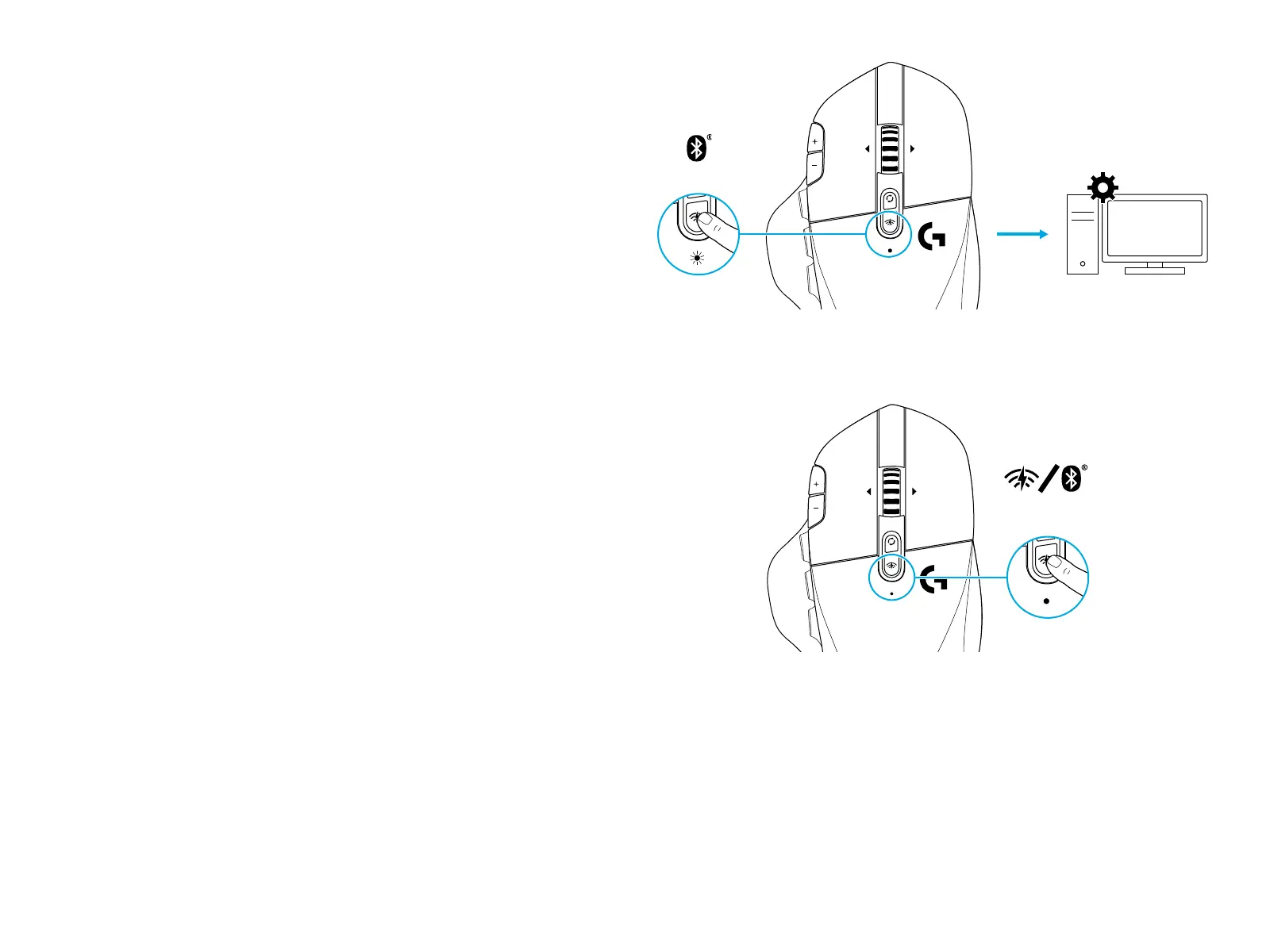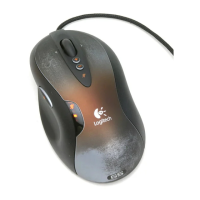29 PORTUGUÊS
CONECTIVIDADE DUPLA BLUETOOTH
®
/
LIGHTSPEED
Seu mouse e o receptor LIGHTSPEED já estão pareados
Para parear a um computador com Bluetooth:
Passo 1: Pressione o botão de conectividade por 5 segundos
até que o indicador LED pisque em azul rapidamente.
Passo 2: Vá para as congurações de Bluetooth do
seucomputador
Passo 3: Clique em “Adicionar um dispositivo Bluetooth”
eselecione “G604 Gaming Mouse”
O indicador LED cará azul por 5 segundos quando o mouse
eo computador forem pareados com sucesso.
Para alternar entre os modos Bluetoot h e LIGHTSPEED,
pressione o botão de conectividade por 0,2 segundos e menos
do que 5 segundos.
Dicas:
• Para emparelhar seu mouse a outro computador
comBluetooth, repita as etapas de 1 a 3.
• Blueto oth tem uma taxa de relatório menor do que
adoLIGHTSPEED. No modo Blu etooth, o G604 também
oferece maior duração da pilha.
5 s
0,2 s