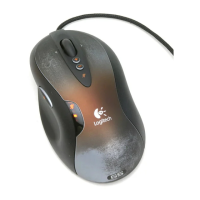30 PORTUGUÊS
INDICADOR LED
Duração da bateria
Vermelho intermitente: pilha <15%
Etapas de DPI
Amarelo: etapa 1 (padrão)
Branco: etapa 2 (padrão)
Laranja: etapa 3 (padrão)
Magenta: etapa 4 (padrão)
Roxo:: etapa 5 - (a etapa 5 apenas pode ser ativada através
do software)
Modo
Ciano (sólido): Modo LIGHTSPEED (padrão)
Ciano (piscando lentamente): Mouse buscando receptor
LIGHTSPEED previamente pareado
Azul (sólido): Bl ueto oth, mouse pareado
Azul (piscando rápido): Modo de pareamento Bluetooth
Azul (piscando lentamente): Mouse buscando receptor
Bluetooth previamente pareado
SOFTWARE LOGITECH G HUB
Você pode personalizar as congurações de pers internos
usando o Logitech G HUB. Essas congurações incluem
programação de botões, taxa de transmissão e comportamento
de rastreamento. O G604 permite até cinco congurações
deDPIintegradas.
Por padrão, o G604 tem as seguintes congurações:
• DPI: 400/800(padrão)/1600/3200
• DPI Shift: 400
• Taxa de resposta: 1 ms
ALGUMA DÚVIDA?
logitechG.com/support/g604
