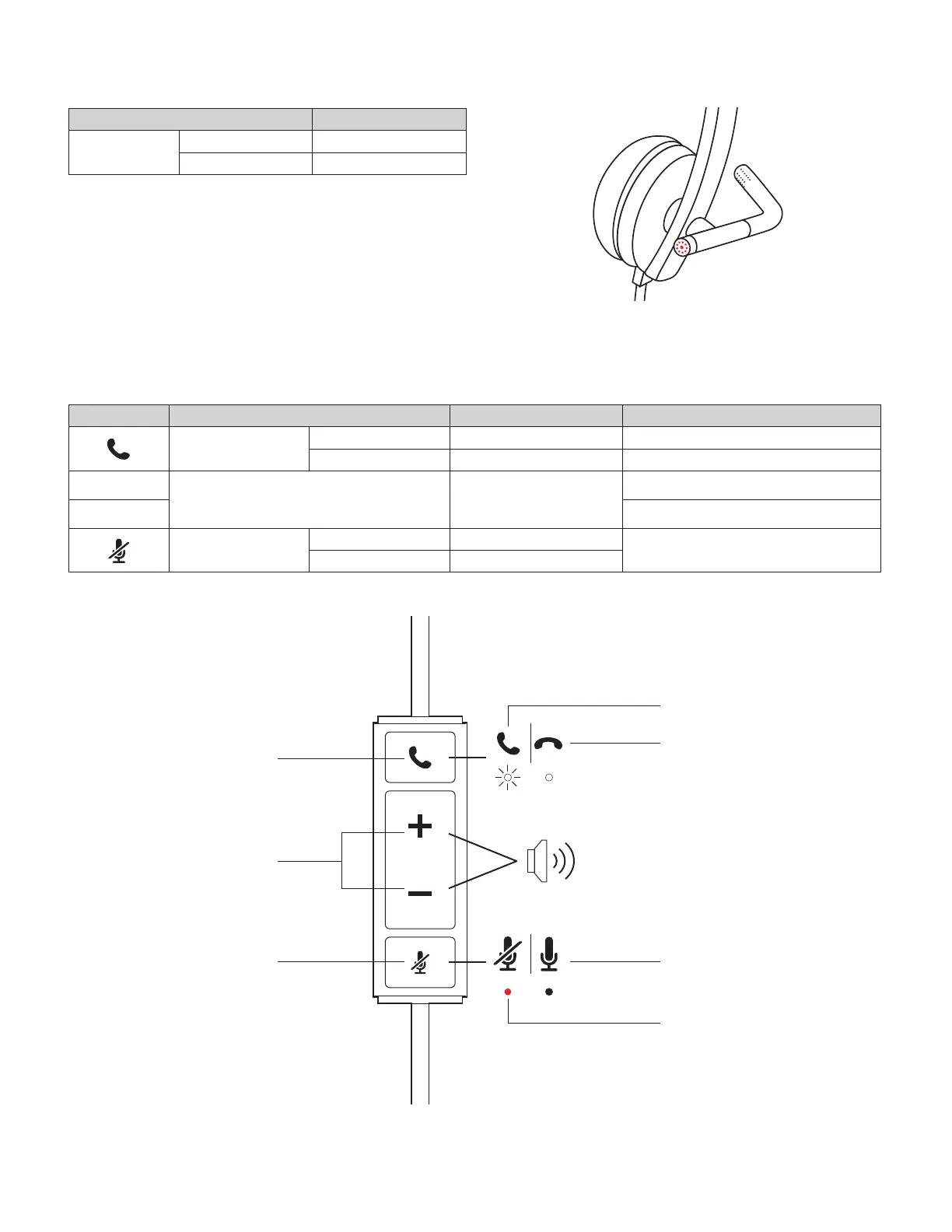Bouton Utilisation Témoin lumineux Action
Commandes
desappels
Appels entrants Témoin BLANC clignotant Brève pression pour prendre les appels
Appels en cours Témoin BLANC en continu Brève pression pour mettre n aux appels
+
Volume Aucun signal lumineux
Brève pression pour augmenter le volume
-
Brève pression pour baisser le volume
Sourdine
Sourdine activée Témoin ROUGE en continu
Brève pression pour mettre en sourdine/
activer le micro
Sourdine désactivée Aucun signal lumineux
COMMANDES INTÉGRÉES ET TÉMOIN LUMINEUX
Commande d'appel
Sourdine
Volume
Appels entrants
Sourdine activée
Appels en cours
Sourdine désactivée
Utilisation Témoin lumineux
État d'appel
Appels entrants Aucun signal lumineux
Appels en cours ROUGE en continu
*
TÉMOIN DU CASQUE
*Fonctionne avec les applications prises en charge.
PourCisco Jabber, téléchargez le module d'extension
surla page d’assistance.
www.logitech.com/support/mono-h650e
www.logitech.com/support/stereo-h650e
13 Français