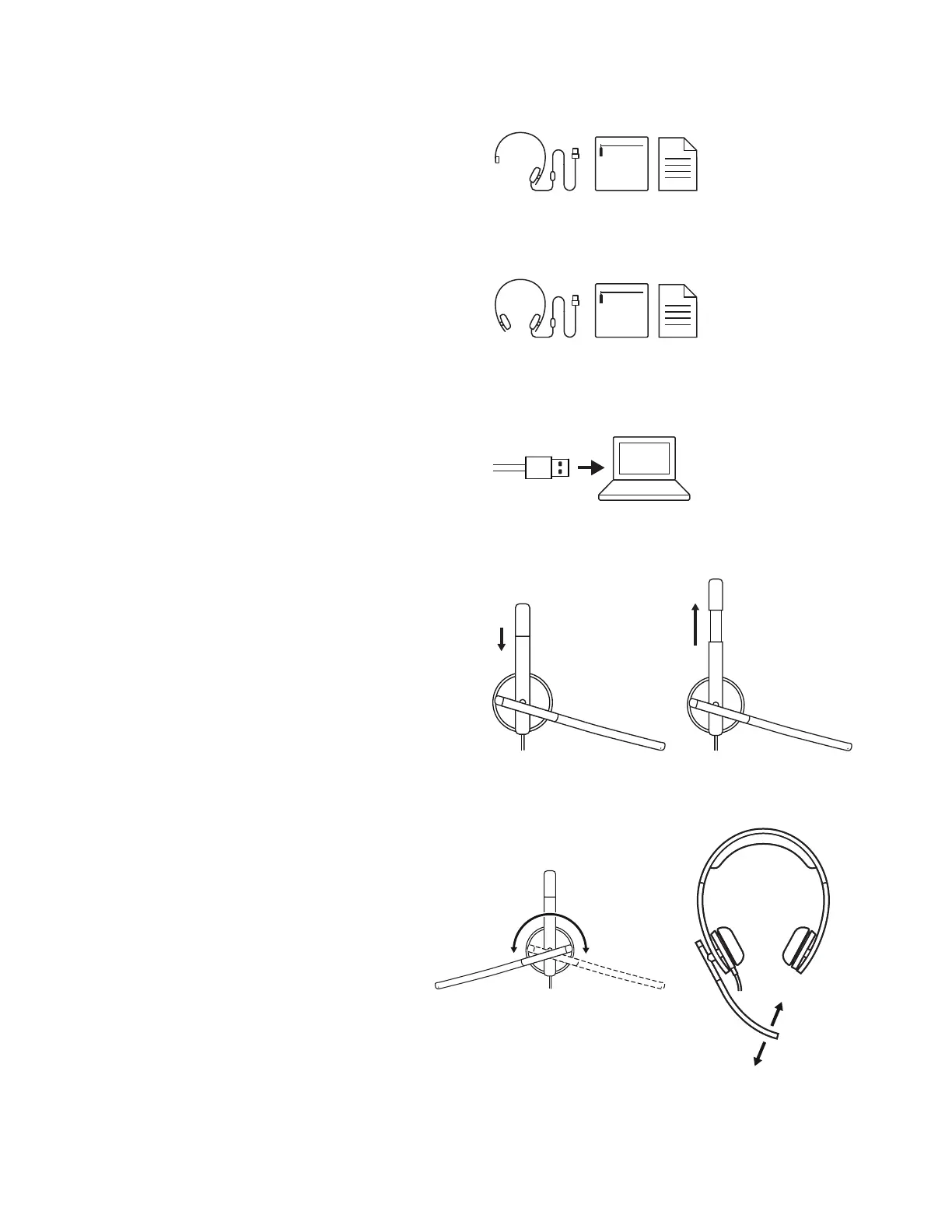AJUSTEMENT DU CASQUE
Réglez le casque en faisant glisser
lebandeau ouvert ou fermé.
AJUSTEMENT DE LA TIGE DU MICRO
1 La tige du micro pivote sur 270 degrés.
Portez-la à gauche ou à droite.
2 Réglez l'emplacement de la tige du
microphone exible pour mieux capter
votre voix.
CONTENU
MONO
1 Casque avec contrôleur intégré
etconnecteur USB-A
2 Pochette de transport
3 Documentation utilisateur
STÉRÉO
1 Casque avec contrôleur intégré
etconnecteur USB-A
2 Pochette de transport
3 Documentation utilisateur
BRANCHEMENT DU CASQUE
Branchez le connecteur USB-A dans
leport USB-A de votre ordinateur.
USB-A
USB-A
12 Français