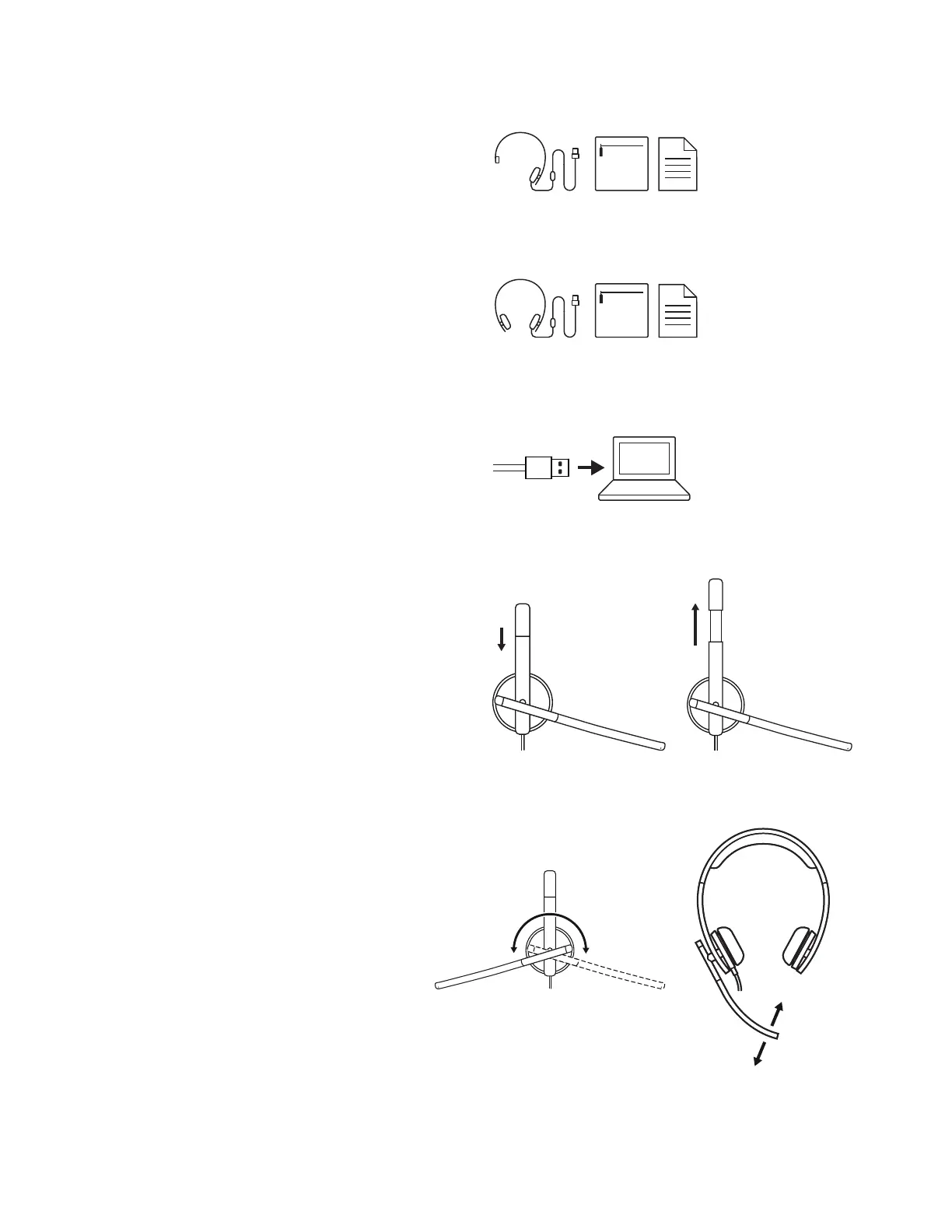AJUSTAR LOS AURICULARES
Para ajustar los auriculares,
deslice para abrir o cerrar la diadema.
AJUSTAR LA VARILLA DEL MICRÓFONO
1 La varilla del micrófono gira 270 grados.
Se puede colocar en el lado derecho
oelizquierdo.
2 Ajuste la ubicación de la varilla
demicrófono exible para capturar mejor
su voz.
CONTENIDO DE LA CAJA
MONO
1 Auriculares con micrófono,
controlador integrado en el cable
yconector USB-A
2 Bolsa
3 Documentación del usuario
ESTÉREO
1 Auriculares con micrófono,
controlador integrado en el cable
yconector USB-A
2 Bolsa
3 Documentación del usuario
CONEXIÓN DE LOS AURICULARES
Conecte el conector USB-A
al puerto USB-A del ordenador.
USB-A
USB-A
20 Español