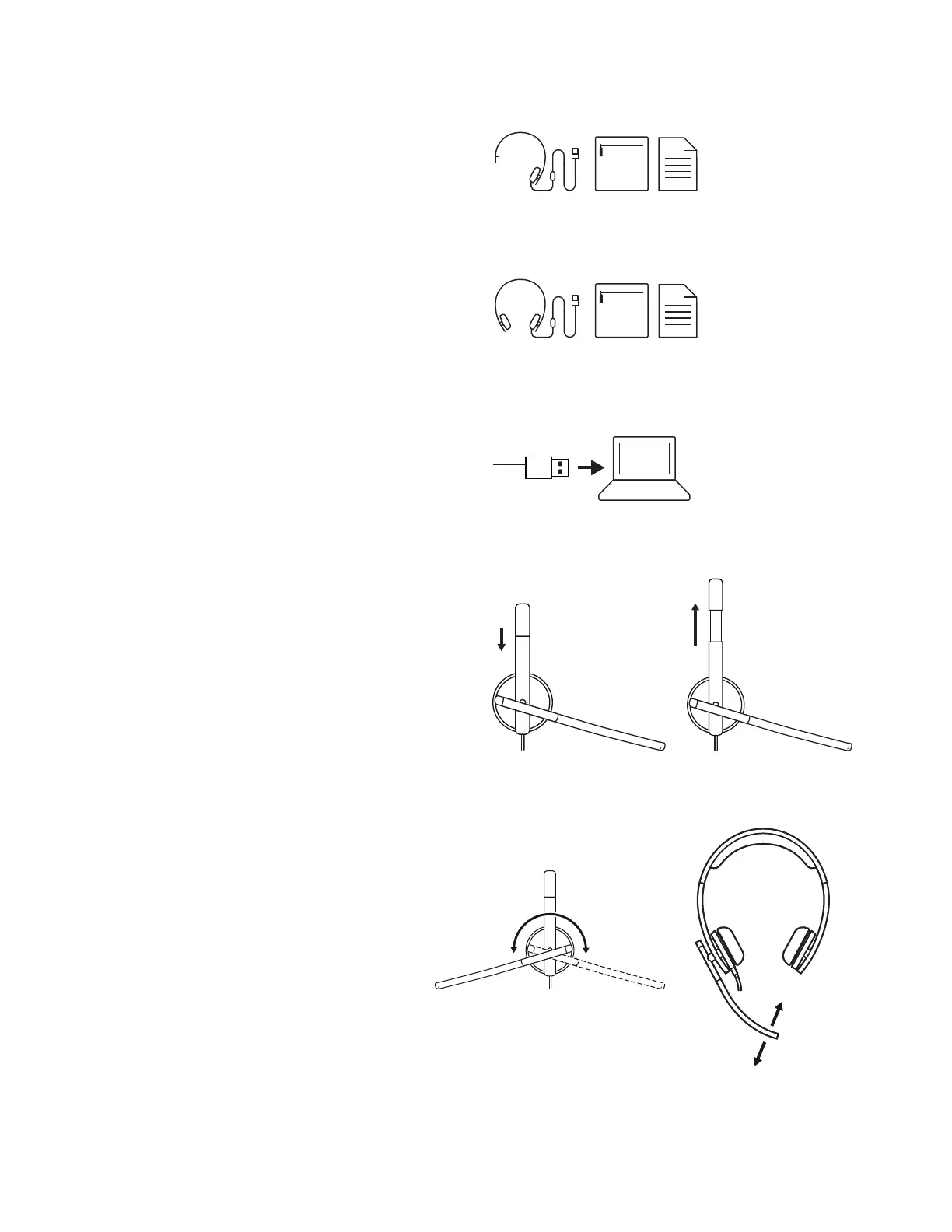DE HEADSET AANPASSEN
Stel uw headset af door de hoofdband
open of dicht te schuiven.
DE MICROFOONARM BIJSTELLEN
1 De microfoonarm kan 270 graden draaien.
U kunt hem links of rechts dragen.
2 Pas de positie van de exibele
microfoonarm aan om uw stem beter op
te vangen.
INHOUD VAN DE DOOS
MONO
1 Headset met bediening op de draad
en USB-A-connector
2 Draagtasje
3 Handleiding
STEREO
1 Headset met bediening op de draad
en USB-A-connector
2 Draagtasje
3 Handleiding
DE HEADSET AANSLUITEN
Sluit de USB-A-connector aan op
deUSB-A-poort van uw computer.
USB-A
USB-A
28 Nederlands