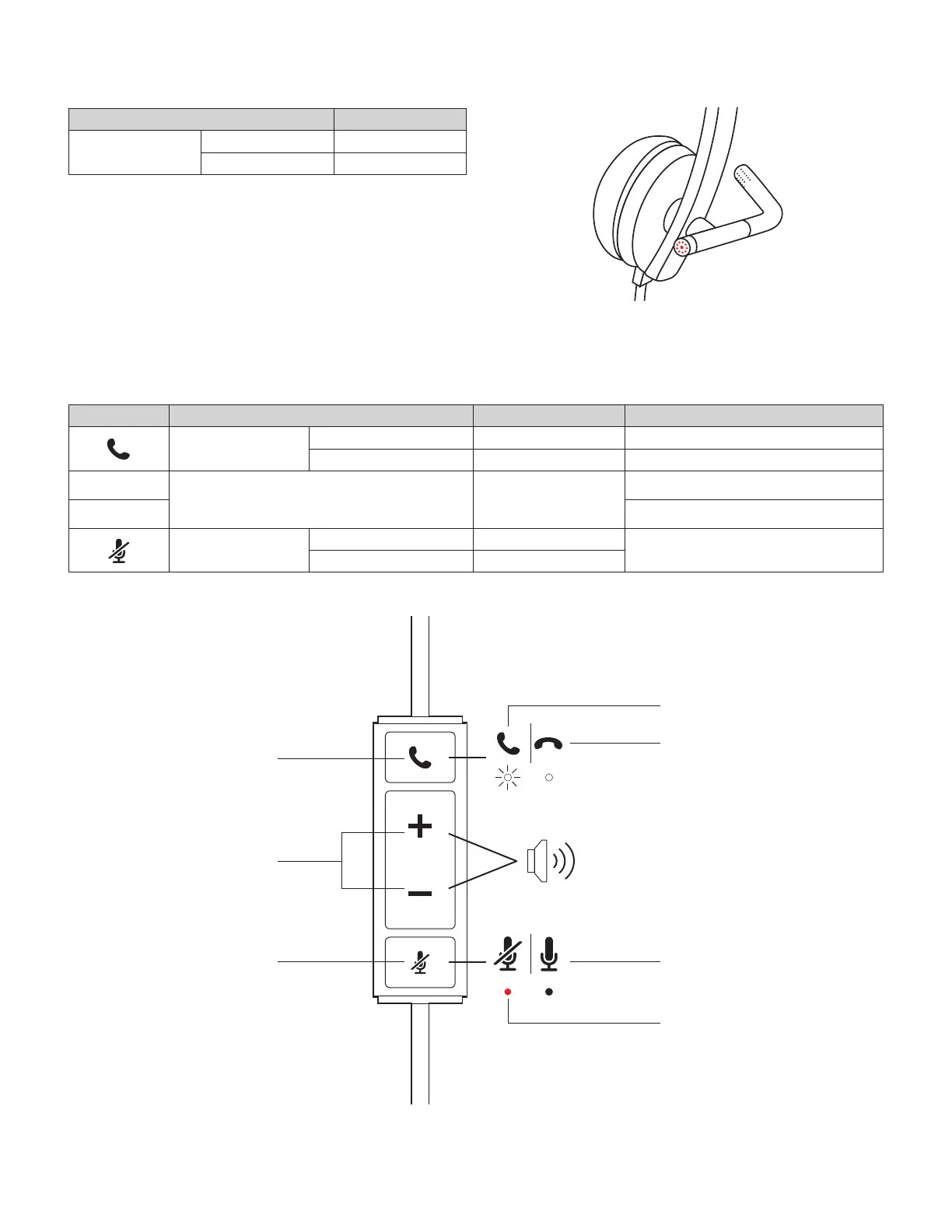Knapp Bruk Statuslampe Handling
Anropskontroller
Innkommende anrop Blinker HVITT Trykk kort for å besvare anrop
Pågående samtaler Lyser HVITT Trykk kort for å avslutte anrop
+
Volum Lyser ikke
Trykk kort for å øke volumet
-
Trykk kort for å redusere volumet
Demp
Demp på Lyser RØDT
Trykk kort for å dempe/oppheve demping
Demping av Lyser ikke
INTEGRERTE KONTROLLERE OG INDIKATORLAMPE
Ringekontrollere
Demp
Volum
Innkommende anrop
Demp på
Pågående samtaler
Demp av
Bruk Statuslampe
Anropsstatus
Innkommende anrop Lyser ikke
Pågående samtaler Lyser RØDT
*
INDIKATORLAMPE PÅ HODESETTET
*Fungerer med støttede programmer. For Cisco Jabber –
last ned plugin-modulen på støttesiden.
www.logitech.com/support/mono-h650e
www.logitech.com/support/stereo-h650e
41 Norsk