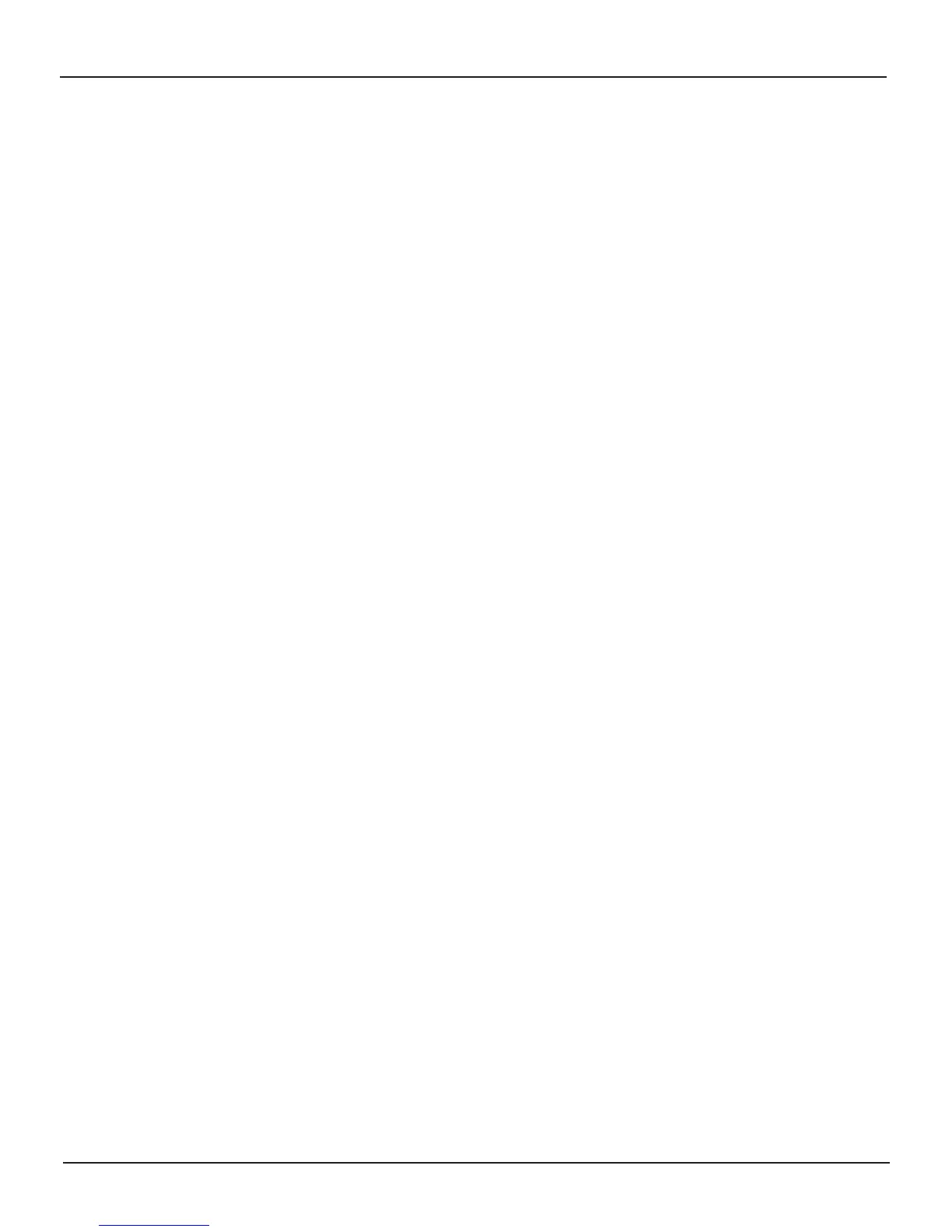User Manual Harmony 720
Table of Contents
INTRODUCTION....................................................................................................................................................1
GETTING TO KNOW YOUR HARMONY REMOTE..................................................................................2
BEGINNING THE SETUP PROCESS.......................................................................................................3
USING YOUR HARMONY REMOTE......................................................................................................................4
RECHARGING THE BATTERY...............................................................................................................4
USING THE TILT SENSOR...................................................................................................................4
SELECTING AN ACTIVITY...................................................................................................................4
VIEWING THE STATUS AND NAVIGATION BARS...................................................................................5
DISPLAYING HELP ON YOUR HARMONY REMOTE................................................................................5
Types of Help Available.........................................................................................................6
Using the Remote Assistant..................................................................................................6
CONTROLLING INDIVIDUAL DEVICES.................................................................................................6
Device Mode.......................................................................................................................6
USING THE SMART BUTTONS............................................................................................................7
USING SYSTEM OPTIONS..................................................................................................................7
CUSTOMIZING YOUR HARMONY REMOTE......................................................................................................8
CUSTOMIZING THE DISPLAY ON THE HARMONY REMOTE..................................................................8
Adding your Favorite Channel Icons......................................................................................9
Changing the Behavior of Buttons Within an Activity............................................................9
Adding Custom-Labeled Buttons..........................................................................................9
CHANGING THE SETTINGS FOR YOUR HARMONY REMOTE................................................................10
LEARNING INFRARED (IR) COMMANDS.............................................................................................10
Using the Infrared Sensor....................................................................................................10
Naming an Infrared Command............................................................................................11
GETTING ADDITIONAL HELP..............................................................................................................................12
Finding Answers to Your Questions......................................................................................12
Troubleshooting Your Harmony Remote...............................................................................12
Version 1.1 Page i