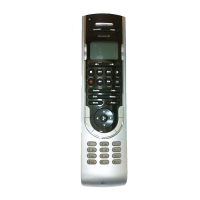Harmony 890 Advanced Universal Remote Reviewer’s Guide – Page 2
Logitech 890 Reviewer’s Guide
Table of Contents
1. A Note to Reviewers .....................................................................................................3
2. Product Overview..........................................................................................................4
3. Industry Overview .........................................................................................................5
3.1 The Problem: The Growing Complexity of Home Entertainment.............................5
3.2 The Opportunity.......................................................................................................5
3.3 The Logitech Family of Harmony Advanced Universal Remote Controls................6
3.4 Harmony Family Overview ......................................................................................8
4. Key Features in Detail: The Harmony 890 Remote ......................................................9
4.1 The Harmony 890 Remote: Features and Benefits...............................................11
4.2 Logitech Harmony 890 Remote Layout.................................................................12
4.3 Harmony 890 Remote Product Specifications and System Requirements ...........13
4.4 Reader Info Box.....................................................................................................14
5. Setting Up the Harmony 890 Remote.........................................................................15
6. Using the Harmony 890 Remote.................................................................................18
6.1 The One-Button Activity.........................................................................................18
6.2 Controlling Devices Behind Cabinet Doors or in Separate Rooms .......................18
6.3 Switching Between Activities.................................................................................18
6.4 Controlling Individual Devices ...............................................................................19
7. Optimizing and Customizing the Remote....................................................................19
7.1 Customizing the Color Display ..............................................................................19
7.2 Creating a Custom Button .....................................................................................20
7.3 Teaching the Harmony 890 Remote an Infrared Command..................................21
7.4 Adjusting the Speed Settings ................................................................................22
7.5 Custom Activities...................................................................................................22
8. Frequently Asked Questions.......................................................................................23
9. About Logitech Inc. .....................................................................................................25
