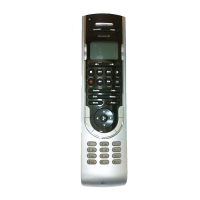19
Why do I need these pieces? What to expect when setting up your RF System
5 RF Controls Behind Closed Doors
Your RF System extends the range of your Harmony remote so that you can control devices that
are not in plain view. For example, you can put the devices of your entertainment system inside
a cabinet, close the door and still be able to turn them on and off, or you can turn on a device that
is located in a different room. For more information, refer to How your RF System works.
You will need to go through the following steps to set up this system
Place your Blasters1. : you will set up your Blaster and Mini Blaster near your devices in your
entertainment system.
Assign your Devices:2. you will choose which devices you want your RF system to control or
your remote.
Test your RF System: 3. your remote will walk you through steps to test your system and ensure
the set up works correctly.

