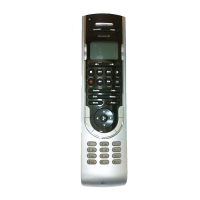5 RF Controls Behind Closed Doors ...................................................................................19
Why do I need these pieces? What to expect when setting up your RF System .................19
1 Setting up your Blaster and Mini Blasters ........................................................................20
2 Assigning your devices ...................................................................................................21
3 Testing your remote after you have set up your RF System .............................................21
Using Your Harmony ............................................................................................................22
Your Remote and Screen .....................................................................................................22
What you’ll see - the Touch screen....................................................................................22
Charging your remote ......................................................................................................24
Using the sleep timer .......................................................................................................24
Cleaning the screen ..........................................................................................................25
Your One Touch Activities ...................................................................................................26
Selecting Activities ...........................................................................................................26
Switching between Activities ............................................................................................26
Turning off an Activity ......................................................................................................26
How buttons work in an Activity ........................................................................................27
Using the Remote Assistant ..............................................................................................28
Using your favorite channels .............................................................................................28
Using the On-Remote Help .................................................................................................29
When to use the Help button ...........................................................................................29
Your Devices .........................................................................................................................30
Controlling your devices individually .................................................................................30
Accessing device commands ............................................................................................30
Personalizing Your Remote ................................................................................................. 31
Customize Your Buttons ......................................................................................................31
Customize your hard and soft buttons ..............................................................................31
Adding your favorite channels ...........................................................................................32
Changing the order of Activities on your Harmony 900’s screen ........................................32
Renaming Activities and devices .......................................................................................32
Adding command buttons to an Activity ...........................................................................33
Renaming commands .......................................................................................................34
Adding icons to your Activity commands ..........................................................................34

