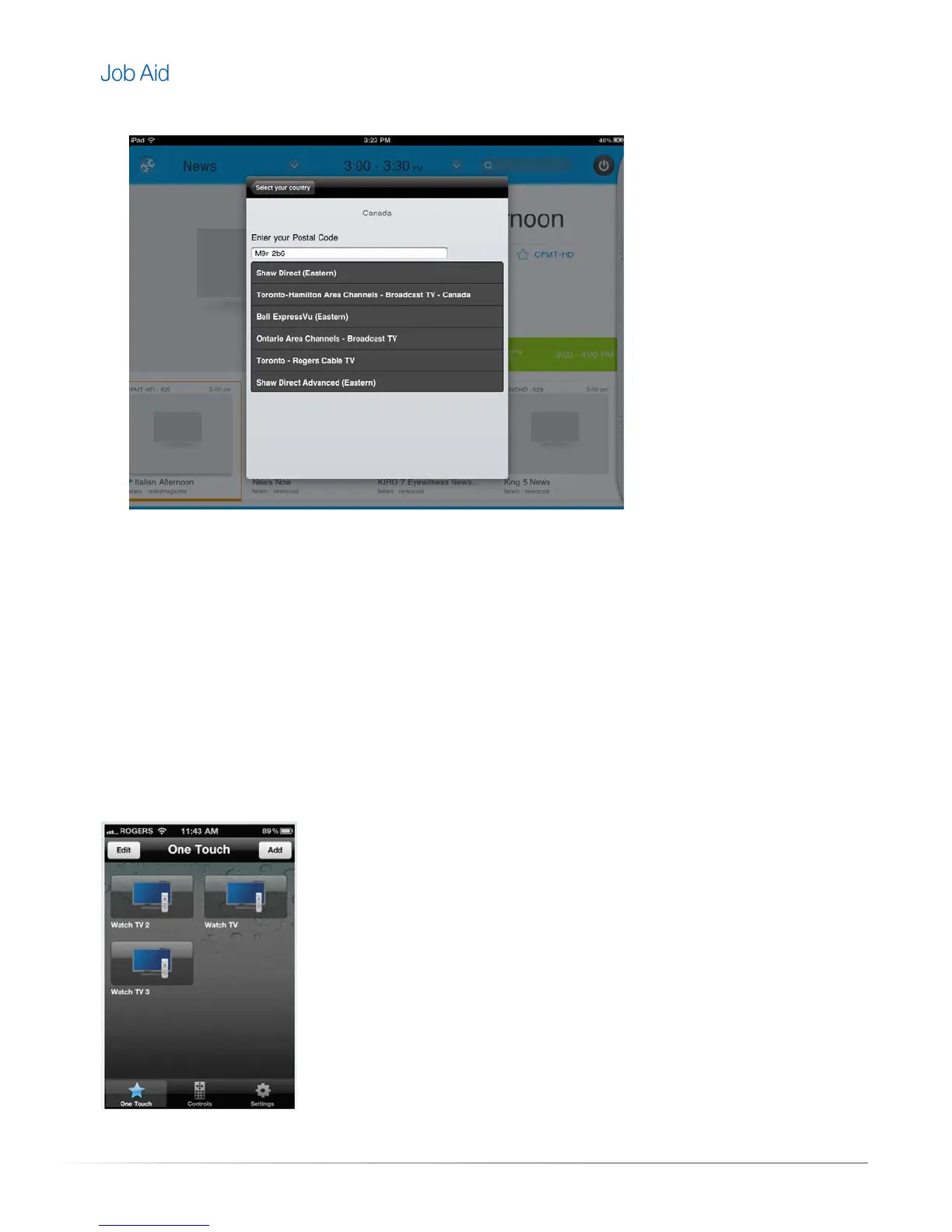Private and Confidential, Internal Use Only, Not for External Distribution 07/26/11 |12 of 27
3. A list of providers for the specified postal code will populate. Select the correct provider from the list.
Using the Harmony Link Application – Mobile Phones
Activities
Activities added to the MyHarmony.com account can be launched from the mobile device using the
Harmony Link application. There is no limit to the number of activities that can be added to the
application.
Depending on the activity type, such as TV, a template of default buttons appears. The activity button
controls are static; their commands and appearance cannot be customized.
Adding, adjusting, or deleting activities must be done from the MyHarmony.com account.
