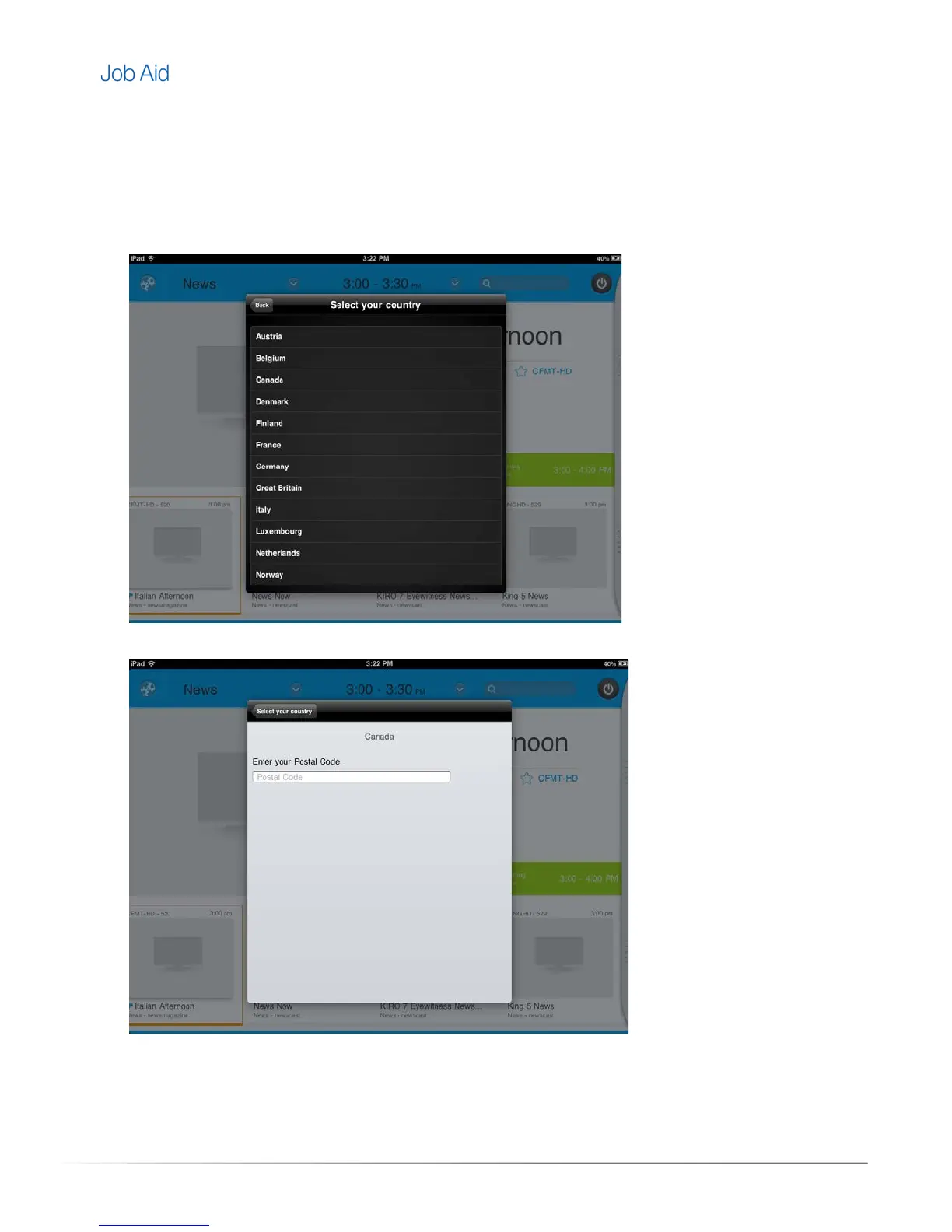Private and Confidential, Internal Use Only, Not for External Distribution 07/26/11 |11 of 27
Connecting to the Harmony Link Application – Tablets
The steps for connecting an iPad to the Harmony Link are the same as connecting a mobile phone, up to
the first sync. After the first sync, the tablet application prompts the user to select their country and
service provider and enter their ZIP or postal code.
1. After they first sync is complete, a country list will populate. Select the country from the list.
2. Enter the postal code in the Postal Code field.
