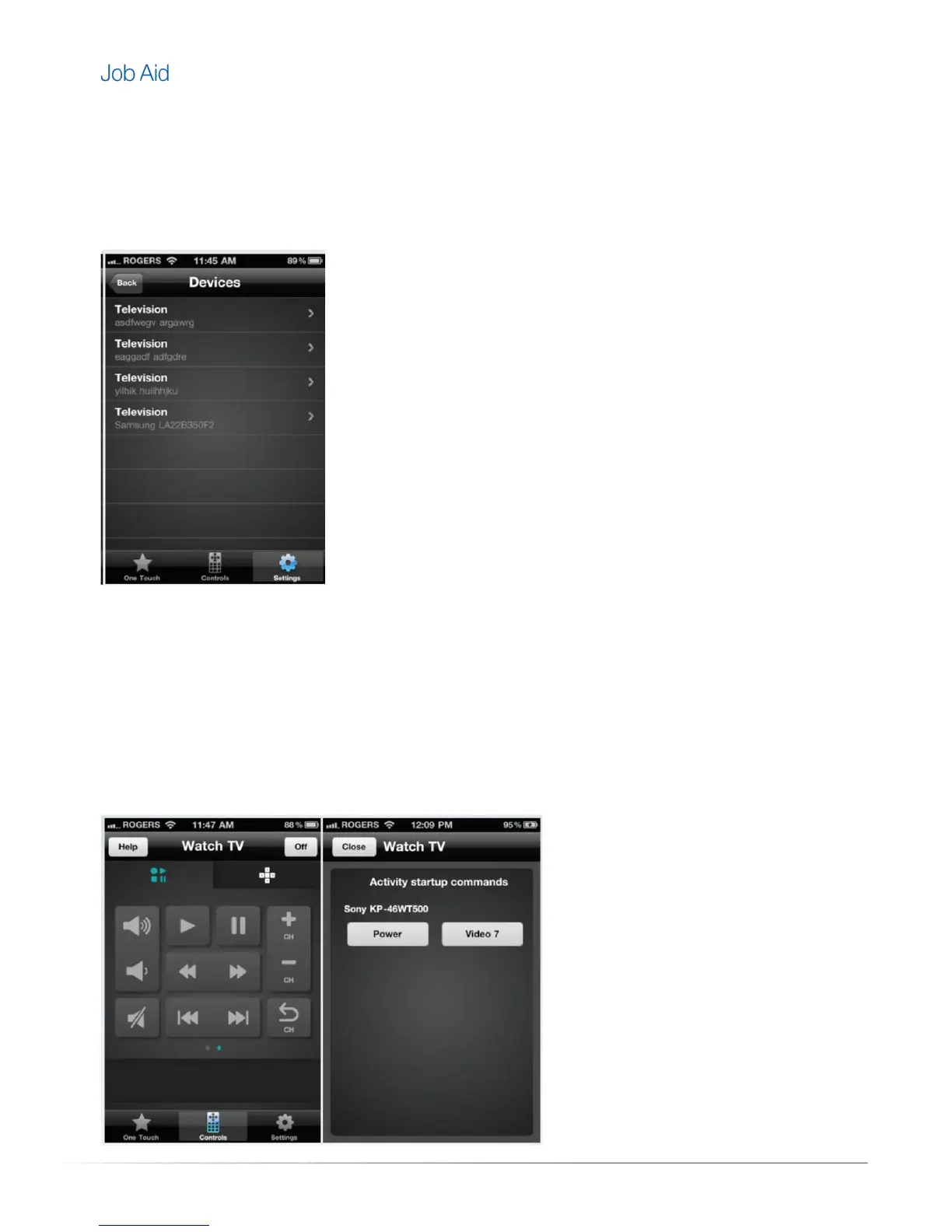Private and Confidential, Internal Use Only, Not for External Distribution 07/26/11 |14 of 27
Devices
Up to eight devices can be added to the Harmony Link to be controlled by users’ mobile devices. Similar
to Harmony remotes, the Harmony Link application allows access to individual device control.
Users can tap the device and control it with commands such as powering on and off.
Help
At times, users may encounter a problem with one of their devices. The Harmony Link application has a
Help feature available to assist if a particular device does not turn on or switch inputs correctly.
Unlike a typical Harmony system, the help feature is not designed to guide users through the issue with a
series of yes or no questions. Instead, when the Help feature is accessed, all devices involved in the
current activity are displayed and users have the option of executing the power or input commands for a
device.
