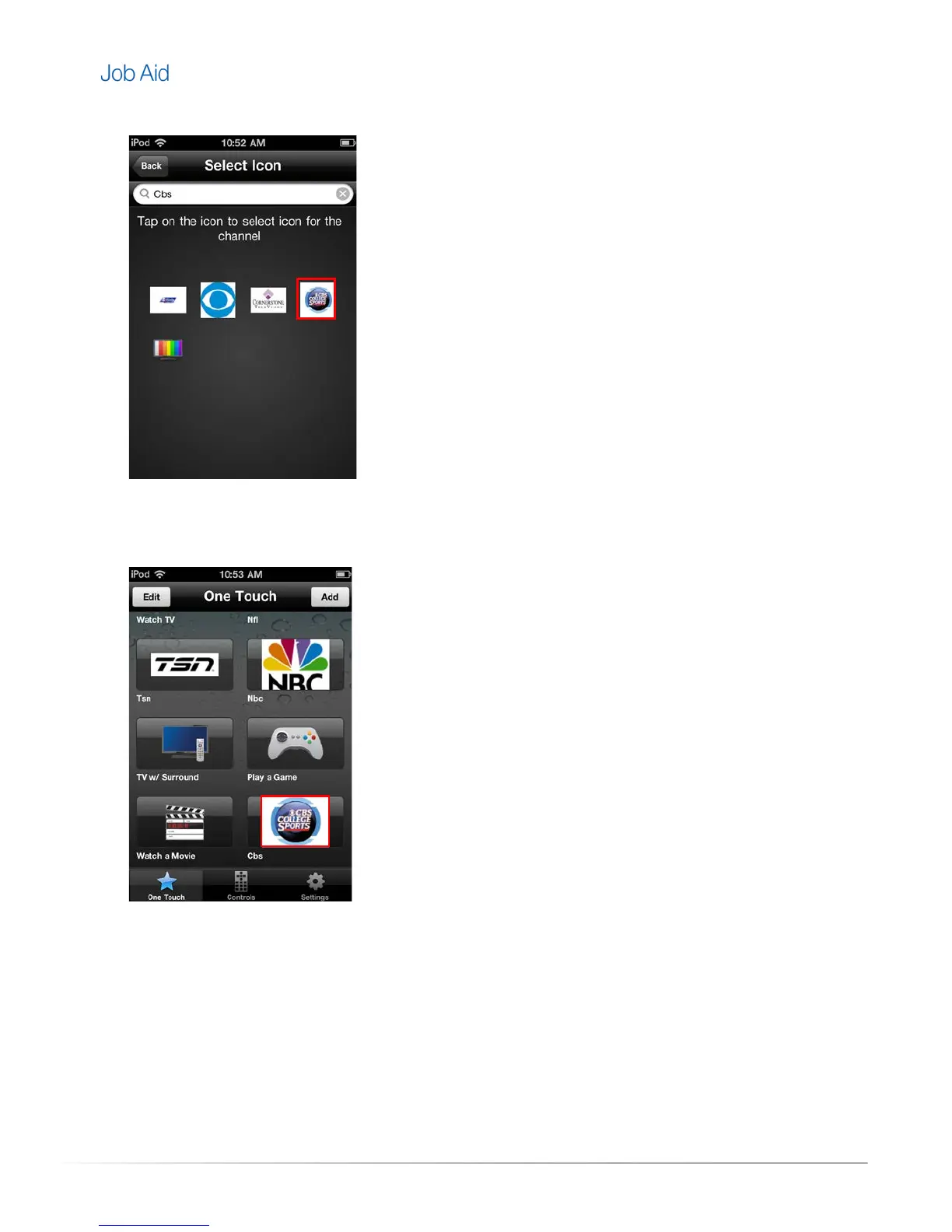Private and Confidential, Internal Use Only, Not for External Distribution 07/26/11 |16 of 27
5. Select an icon for the channel.
6. The application returns to the previous page displaying the new image icon. Tap the Add button.
The favorite channel appears on the One Touch screen. The new favorite channel and the necessary
devices can now be launched with one touch.