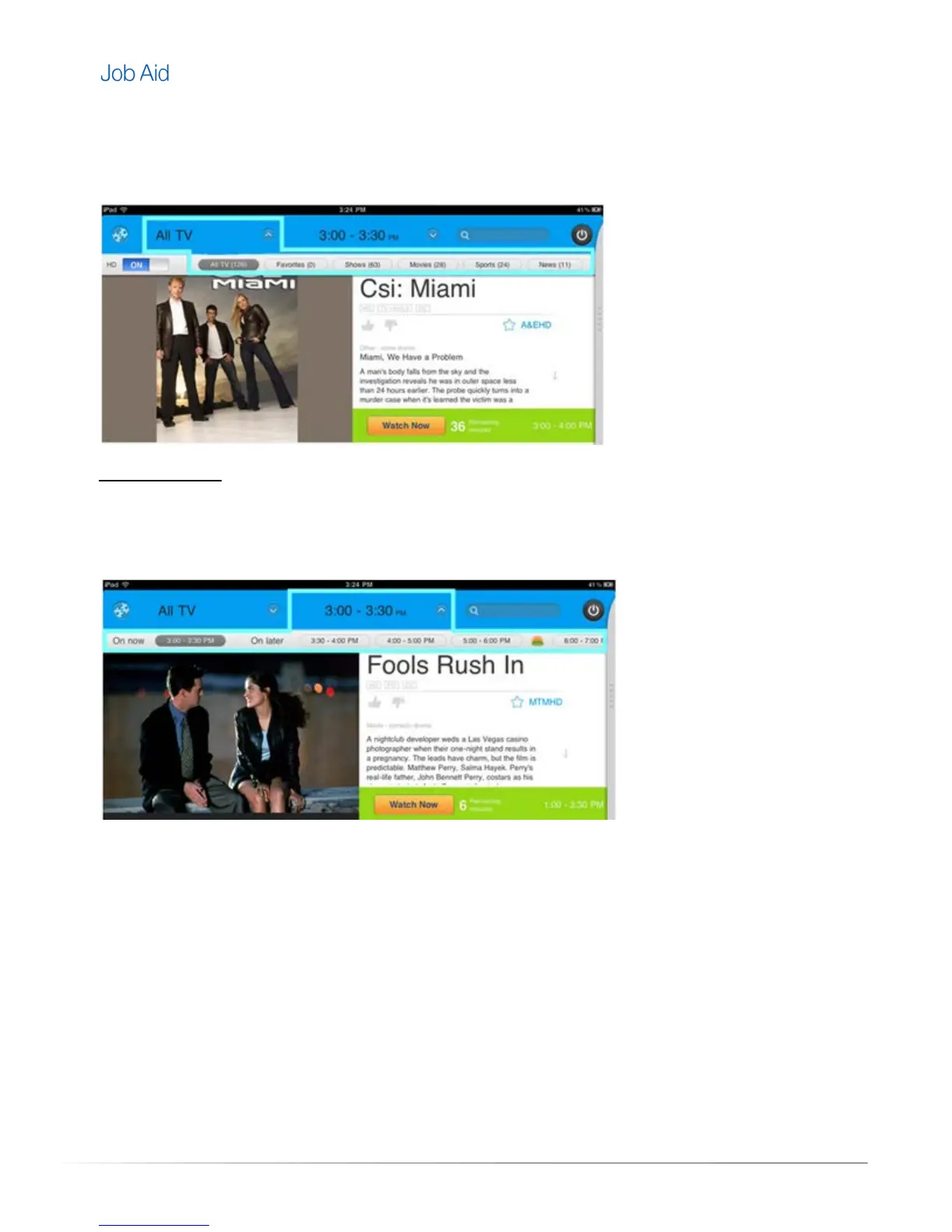Private and Confidential, Internal Use Only, Not for External Distribution 07/26/11 |20 of 27
The All TV Picker filters content by favorites, shows, sports, movies, news, and children's.
To view the categories, the user can slide the bar to the left and right. To view the content within a
category, the user simply taps the desired category.
Timeline Picker
The Timeline Picker displays the time intervals of TV guide programming.
Tapping the up and down arrows beside either picker displays or hides information.
Power Button