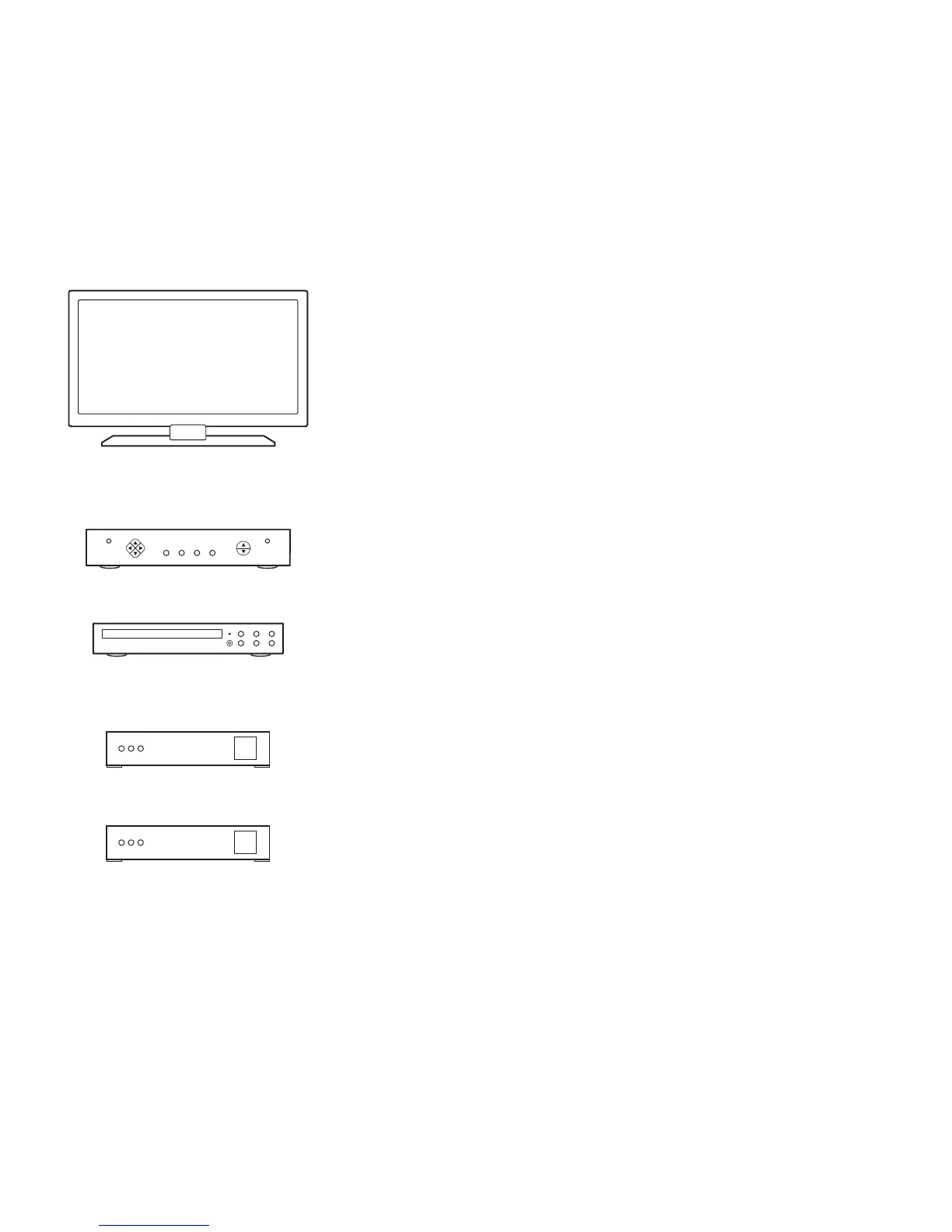Logitech Harmony Touch
28 Français
Utilisez ce formulaire dans le cas où votre système multimédia utilise le téléviseur
comme seule source audio.
Fabricant du téléviseur
_______________________________________________
N° de modèle ___________________________________
Dispositifs connectés
Entrée _________________________________________
Entrée _________________________________________
Entrée _________________________________________
Entrée _________________________________________
Fabricant du récepteur du câble/satellite
_______________________________________________
N° de modèle ___________________________________
Fabricant du lecteur DVD/Blu-ray
_______________________________________________
N° de modèle ___________________________________
Fabricant de l'autre dispositif
_______________________________________________
N° de modèle ___________________________________
Fabricant de l'autre dispositif
_______________________________________________
N° de modèle ___________________________________