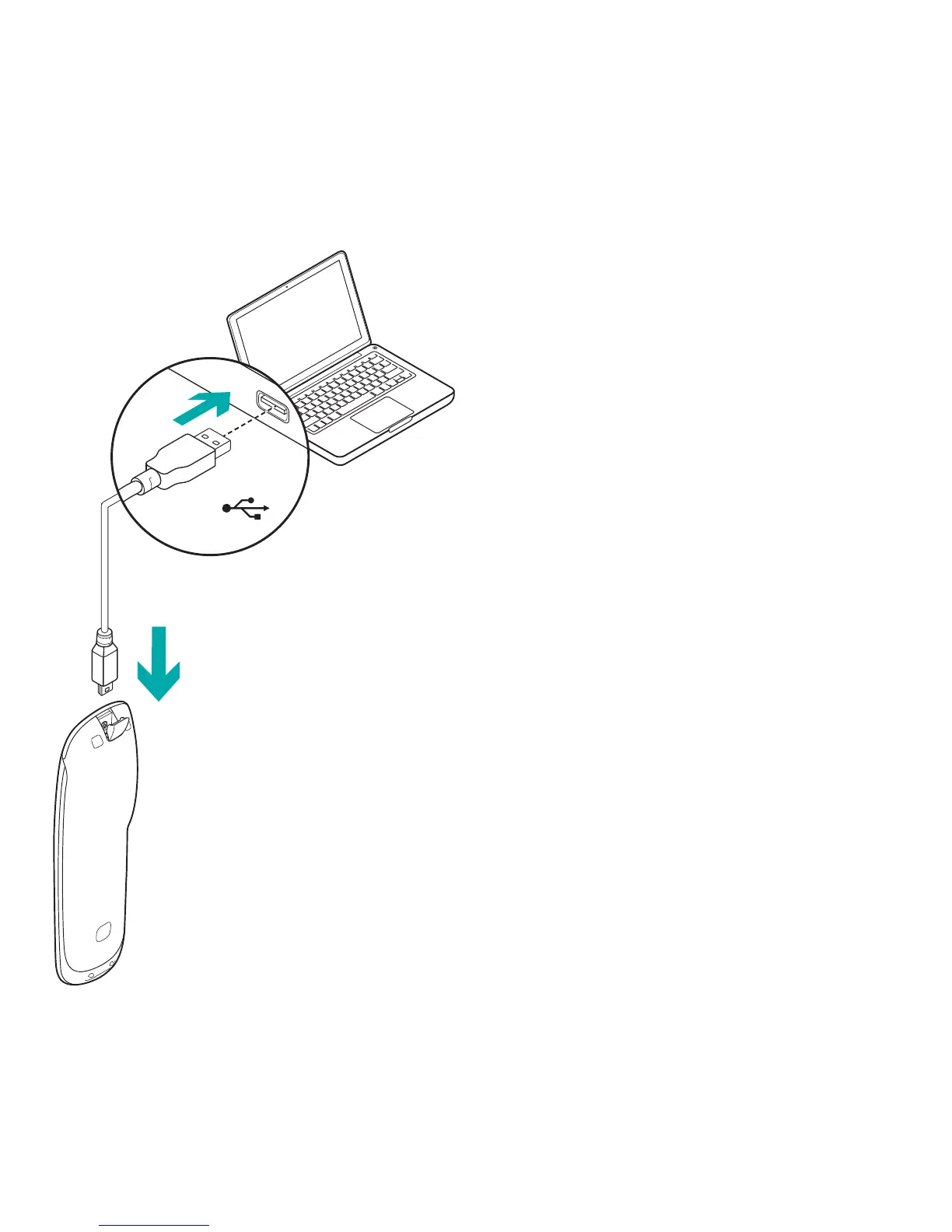Logitech Harmony Touch
32 Français
Configuration de la télécommande Harmony
1. Lancez un navigateur Web.
Rendez-vous sur
www.myharmony.com.
1
2. Connectez-vous.
•S'il s'agit de votre première
télécommande Harmony,
cliquez sur Créer un compte.
•Si vous disposez déjà d'un compte
MyHarmony, saisissez votre nom
d'utilisateur et mot de passe,
et cliquez ensuite sur Connexion.
3. Suivez les instructions à l'écran
de façon à:
•créer un compte ou vous connecter
à votre compte existant;
•connecter la télécommande
Harmony à votre ordinateur
à l'aide du câble micro-USB
lorsque vous y êtes invité;
•ajouter jusqu'à 15 dispositifs;
•créer des activités
(Regarder la TV, par exemple);
USB
1 Les plates-formes prises en charge sont les suivantes:
•Microsoft Windows 7 avec Internet Explorer 8+, Firefox 11+
ou Chrome 16+ (navigateurs 32 bits)
•Microsoft Windows XP ou Vista avec Internet Explorer 8+,
Firefox 11+ ou Chrome 16+ (navigateurs 32 bits)
•Mac OS 10.5+ avec Safari 4+ ou Firefox 11+ (navigateurs
32 bits)