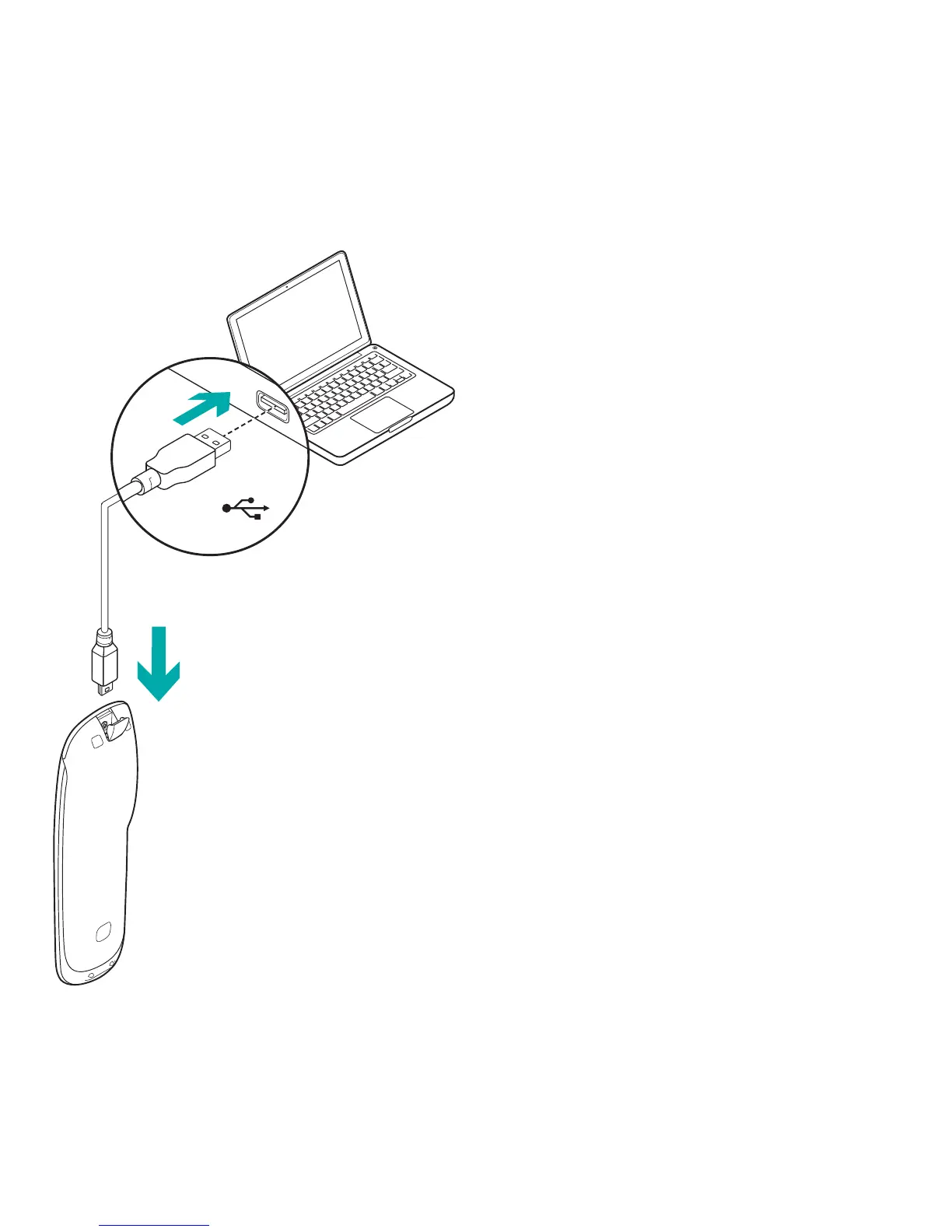Logitech Harmony Touch
52 Español
Configuración del control remoto Harmony
1. Inicia un navegador Web.
Ve a www.myharmony.com.
1
2. Inicia sesión.
•Si se trata de tu primer control
remoto Harmony, haz click
en “Crear una cuenta”.
•Si ya tienes una cuenta MyHarmony,
introduce tu nombre de usuario
y contraseña, y haz click
en “Iniciar sesión”.
3. Sigue las instrucciones
en pantalla para:
•Crear una cuenta, o para iniciar
sesión en una cuenta ya existente.
•Cuando se te indique,,
conecta el control remoto Harmony
a la computadora mediante el cable
micro USB.
•Agrega dispositivos (hasta 15).
•Crea actividades (p. ej., “Ver TV”).
USB
1 Se admiten las siguientes plataformas:
•Microsoft Windows 7 con Internet Explorer 8+, Firefox 11+
o Chrome 16+ (navegadores de 32 bits)
•Microsoft Windows XP o Vista con Internet Explorer 8+,
Firefox 11+ o Chrome 16+ (navegadores de 32 bits)
•Mac OS 10.5+ con Safari 4+ o Firefox 11+ (navegadores
de 32 bits)