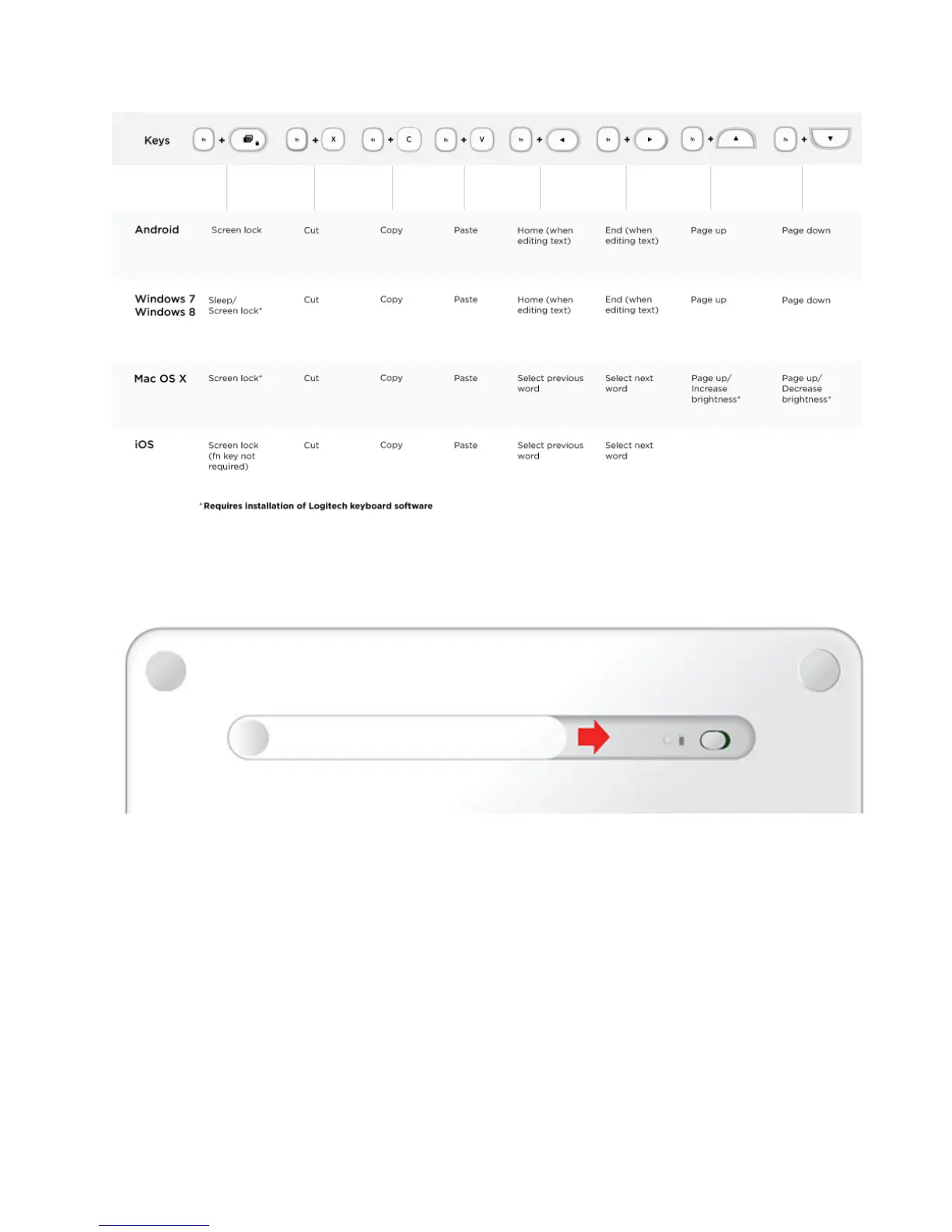REPLACE THE BATTERIES
Slide the battery compartment door toward the On/Off switch and lift the door.
Replace the old batteries with two new AAA batteries and reattach the compartment door.
COMPATIBLE DEVICES
The Logitech Keyboard K480 works with Bluetooth wireless–enabled computers, tablets, and
smartphones that support external keyboards.
The keyboard is compatible with all major operating systems:
Windows® OS version 7 and later
Mac OS® X 10.9 or later • Chrome OS™
Apple® iPhone and iPad, iOS® 5 or later