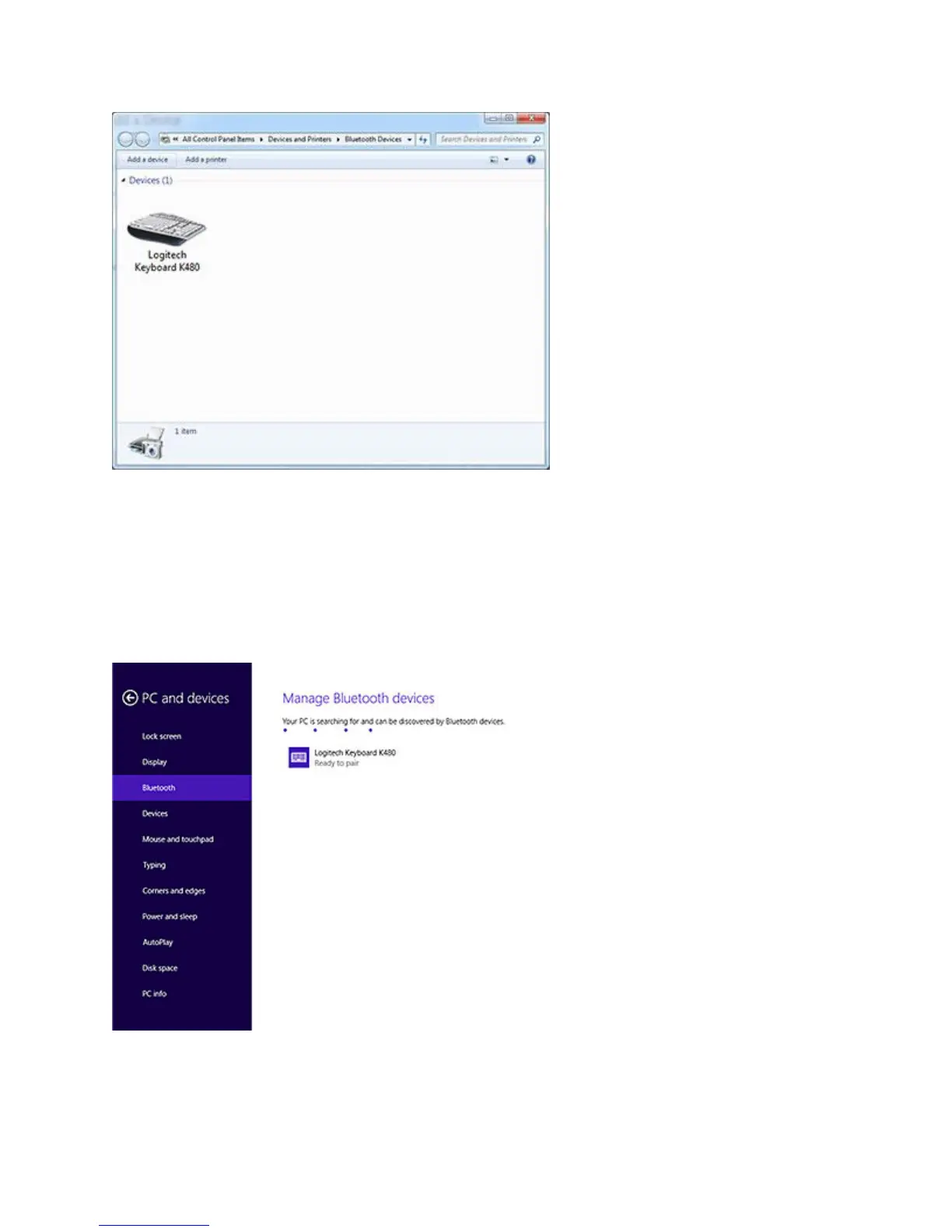On the device
On a computer running Windows 7:
In the Start menu, click Devices and Printers.
Click Add a device to display icons of available Bluetooth wireless devices.
Select Logitech Keyboard K480 and click Next. Follow the onscreen instructions to complete the
pairing.
Windows 8
On a computer running Windows 8:
Click Settings in the upper-right corner of the display.
Click Change PC Settings.