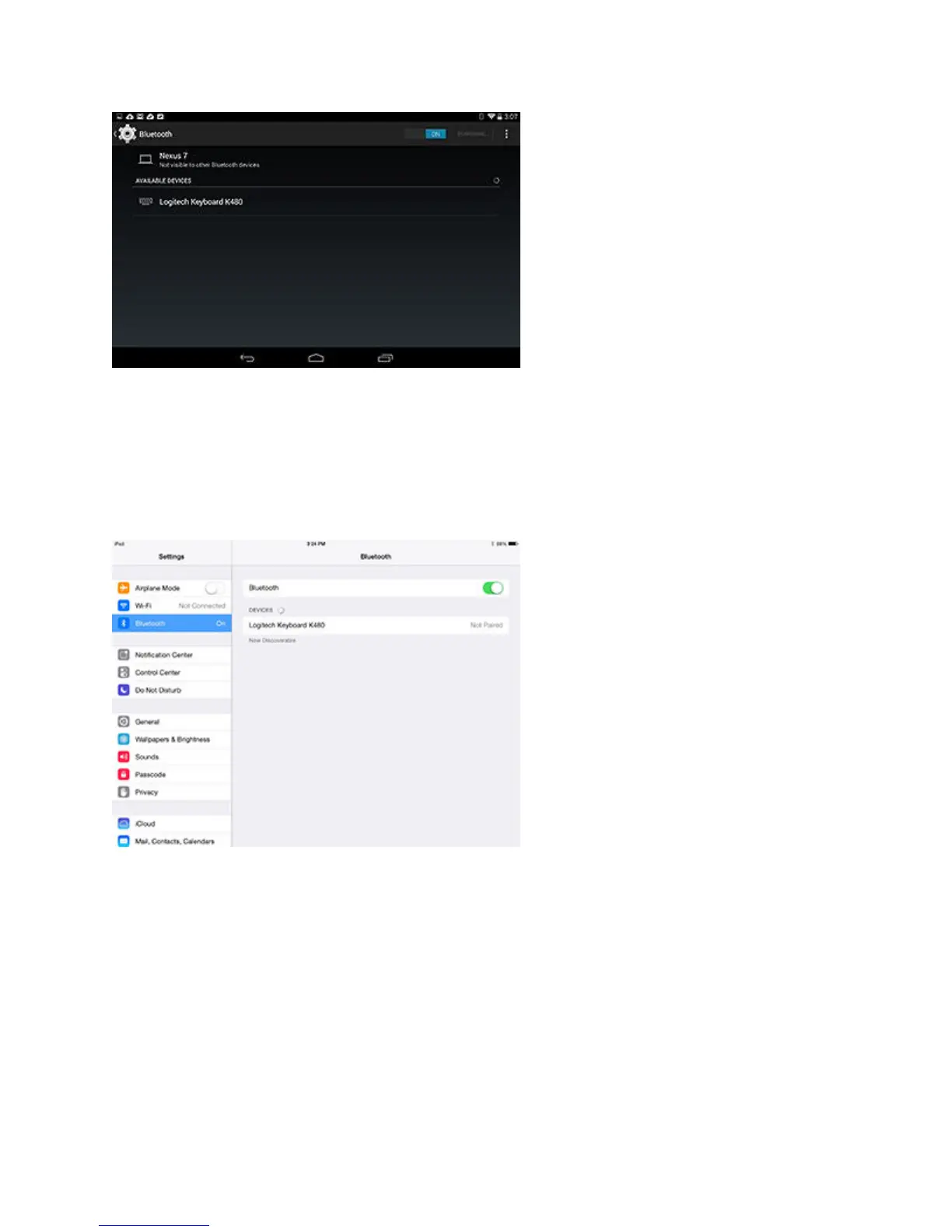On an Android device:
In Settings > Wireless and Networks, tap Bluetooth and confirm it is active.
When a list of Bluetooth wireless devices appears, select Logitech Keyboard K480 and click
Next.
Follow the onscreen instructions to complete the pairing.
iOS
On an iPhone or iPad (iOS):
Go to Settings > Bluetooth. (Turn on Bluetooth if it’s not already active.) When a list of
Bluetooth wireless devices appears, tap Logitech Keyboard K480.
Note: If your device requests a PIN, enter the code on your Logitech Keyboard K480, not the
device’s virtual keyboard.
On the keyboard
When your keyboard is successfully paired with a device, the light next to the connect button
illuminates steadily for 5 seconds.
ADD MORE DEVICES