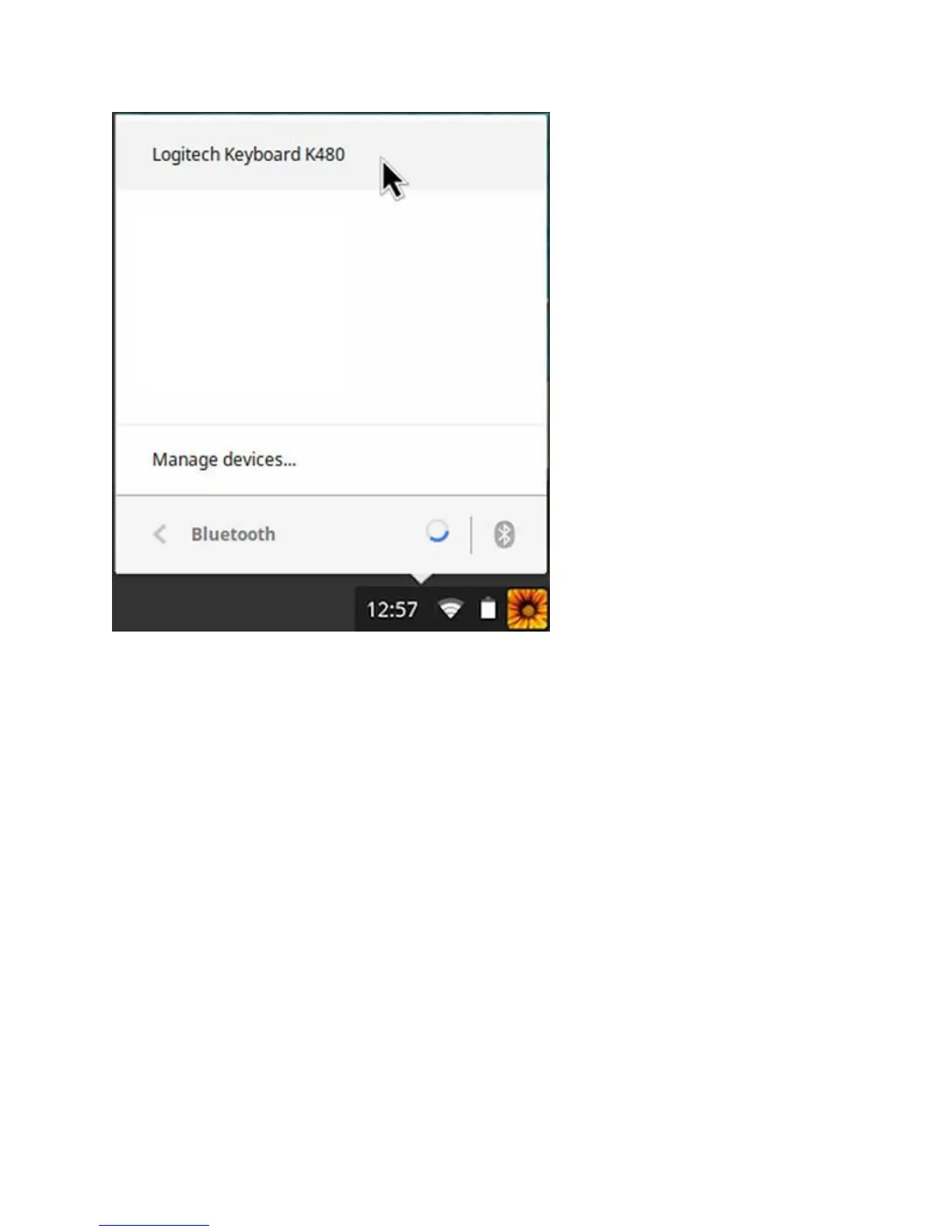On a computer running Chrome OS:
Click the status area in the lower-right corner of the screen (where your account avatar is
displayed).
In the drop-down menu, select Bluetooth status.
Select Logitech Keyboard K480 from the list of available Bluetooth wireless devices and click
Connect.
Follow the onscreen instructions to complete the pairing.
Android