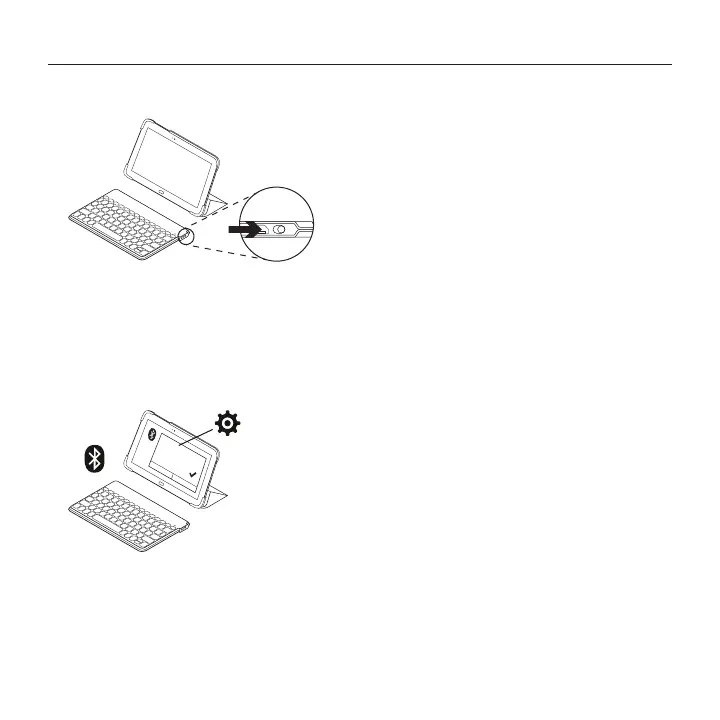4 English
Keys-To-Go - Ultra-portable keyboard
Set up your product
1. Turn on the keyboard:
ON
Bluetooth discovery starts automatically
and continues for 15 minutes. The status
light blinks blue.
If the status light briefly turns red,
charge the battery. For more information,
see “Charge the battery.”
2. Establish Bluetooth connection:
®
®
Keys-To-Go AW
Make sure your tablet’s Bluetooth feature is
on. Go to Settings > Network connections
section, and turn on the Bluetooth function.
3. Pair the keyboard with your tablet:
(i) In your tablet’s Bluetooth settings
page, select “Keys-To-Go AW” in the list
of Available devices.
(ii) When prompted, enter the PIN
displayed using the keyboard.
When successful connection is made,
the status light turns solid blue for a short
time, and then turns o.
(iii) Press enter to confirm the PIN code.
Tip: If “Keys-To-Go AW” isn’t in the list, you can
try pressing and holding the Bluetooth connect
key on your keyboard for 2 seconds or press
scan (or equivalent) on your tablet to search for
Bluetooth devices.
