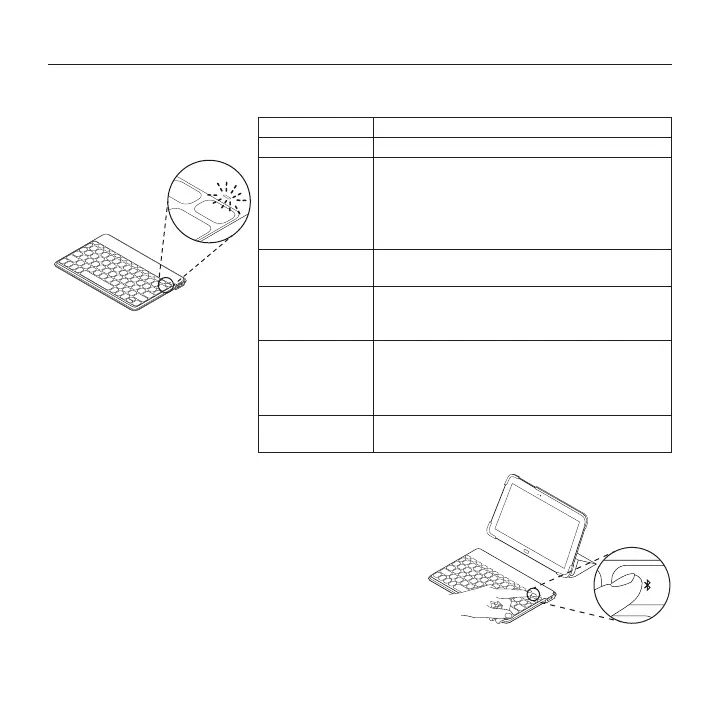8 English
Keys-To-Go - Ultra-portable keyboard
Use your product
Status light indications
Light Description
Blinking green The battery is charging.
Solid green When charging, indicates that the battery
is fully charged (100%).
When you press the battery check key,
solid green for 2 seconds indicates that
the battery power is good (above 20%).
Blinking red Battery power is low (less than 20%).
Recharge the battery.
Solid red When you first turn on your keyboard,
the status light shows solid red briefly
if battery power is low.
Blinking blue Fast: The keyboard is in discovery mode,
ready for pairing.
Slow: The keyboard is trying to reconnect
to your tablet.
Solid blue Bluetooth pairing or reconnection
is successful.
Connecting to a dierent device
1. Make sure the keyboard is turned on.
2. On your device, check that Bluetooth is turned on.
Select Settings > Bluetooth > On.
3. Press and hold the Bluetooth connect key on
the keyboard for 2 seconds. The keyboard turns
discoverable for 3 minutes.
4. Select “Keys-To-Go AW” from the Devices menu.
