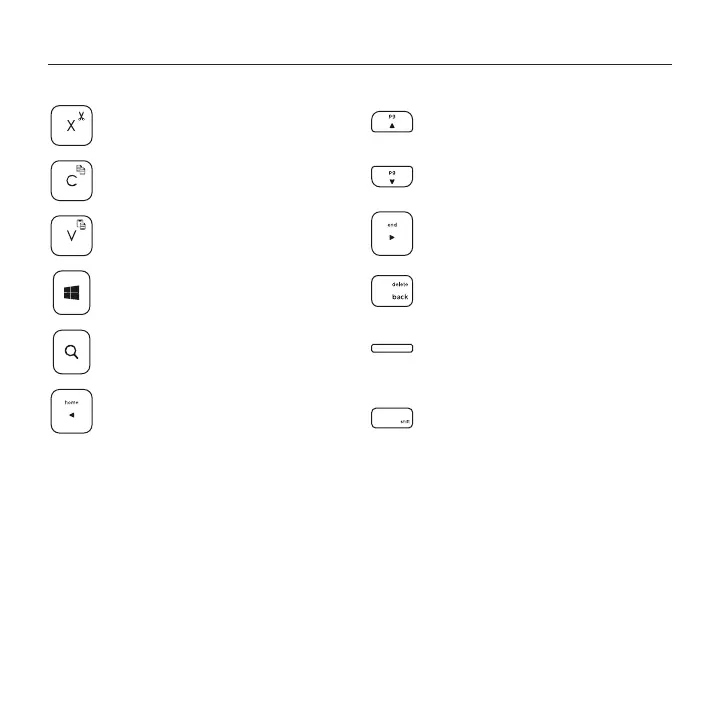English 7
Keys-To-Go - Ultra-portable keyboard
Function keys
fn + X = Cut
fn + C = Copy
fn + V = Paste
Windows Start key
Android search/Windows search
fn + Left arrow = Home
fn +Up arrow = Page up
fn + Down arrow = Page down
fn + Right arrow = end
fn + Back = Forward delete
For Android:
ctrl + space =
Language layout switch*
For Windows:
alt + shift =
Language layout switch*
Note: To select a function key, press and hold the fn key, and then press the key indicated above.
*Language layout switch:
1. Choose the key combination which is applicable to your specific operating system.
2. Please ensure you have more than one language layout selected in order to switch between them.
