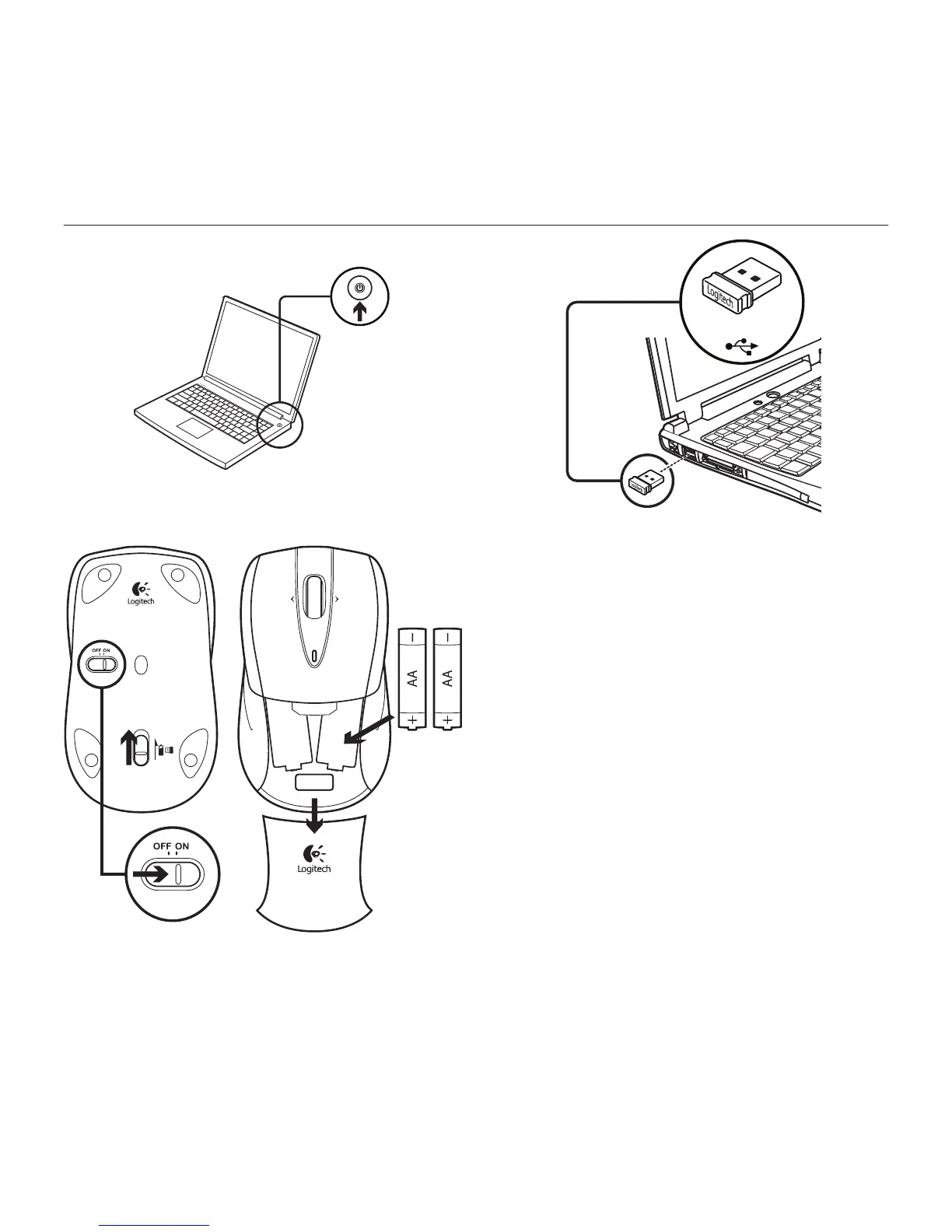Logitech® Wireless Mouse M525
2828 Magyar
1
2
3
Mac® OS X rendszer esetén: a Unifying
vevőegység csatlakoztatásakor
megjelenhet a Keyboard Assistant
(Billentyűzetsegéd) ablak. Zárja be ezt
az ablakot.
Speciális funkciók: Az alapfunkciók
használatához nem szükséges szoftvert
telepíteni! Ha használni szeretné
a vízszintes görgetés és a középső
gomb funkciót, töltse le ingyenes
egérszoftverünket (a Windows®
rendszerhez készült Logitech® SetPoint®
szoftvert) a www.logitech.com/downloads
webhelyről.
On
1
2
3
4
USB