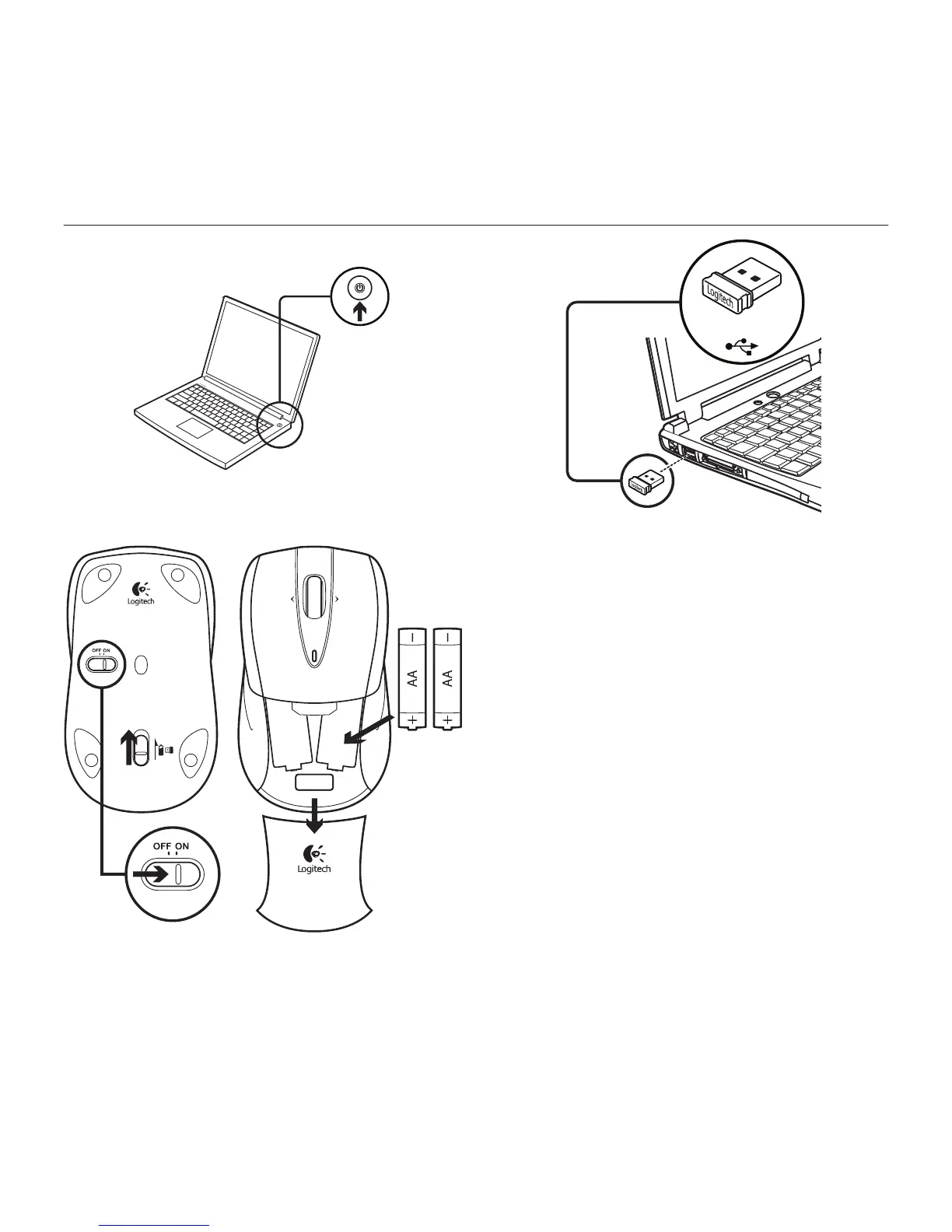Logitech® Wireless Mouse M525
4848 Srpski
1
2
3
Mac® OS X korisnici: Prilikom priključivanja
Unifying prijemnika može se pojaviti
prozor „Keyboard Assistant“ (Pomoćnik za
tastaturu). Zatvorite ovaj prozor.
Napredne funkcije: Za ovaj miš softver
je opcionalan! Preuzmite besplatni
softver za miš samo za Windows®
(Logitech® SetPoint® za Windows®)
na adresi www.logitech.com/downloads
da biste omogućili bočno pomeranje
i funkcije srednjeg tastera.
On
1
2
3
4
USB