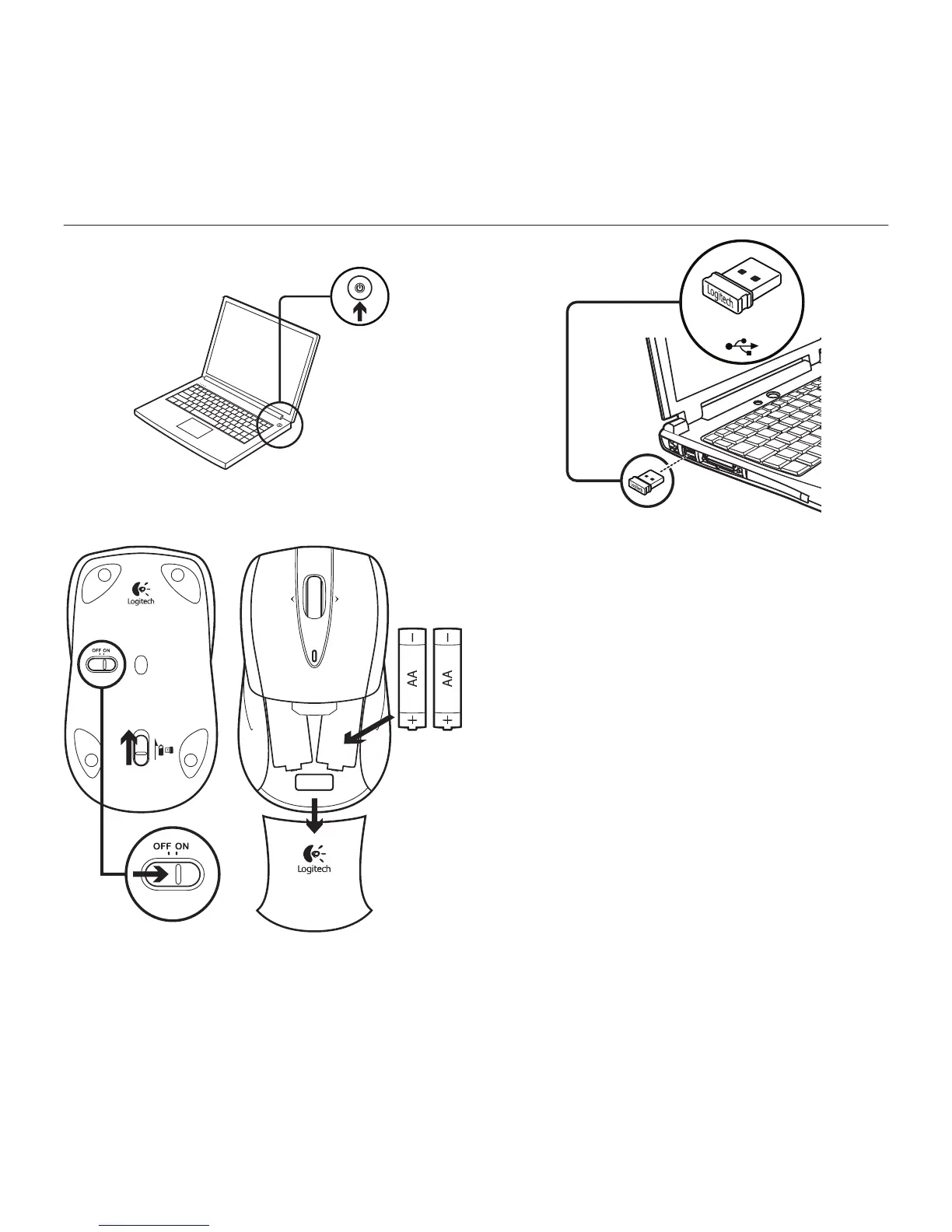Logitech® Wireless Mouse M525
6060 Latviski
1
2
3
„Mac® OS X” lietotājiem:
pievienojot „Unifying” uztvērēju, iespējams,
tiks parādīts tastatūras iestatīšanas
palīga logs. Aizveriet šo logu.
Papildu iespējas: programmatūras
izmantošana šai pelei nav obligāta.
Lai iespējotu ritināšanu no vienas
malas uz otru, kā arī vidējās pogas
funkciju, vietnē www.logitech.com/
downloads lejupielādējiet tikai
„Windows”® paredzētu peles bezmaksas
programmatūru („Logitech® SetPoint”®
operētājsistēmai „Windows”®).
On
1
2
3
4
USB