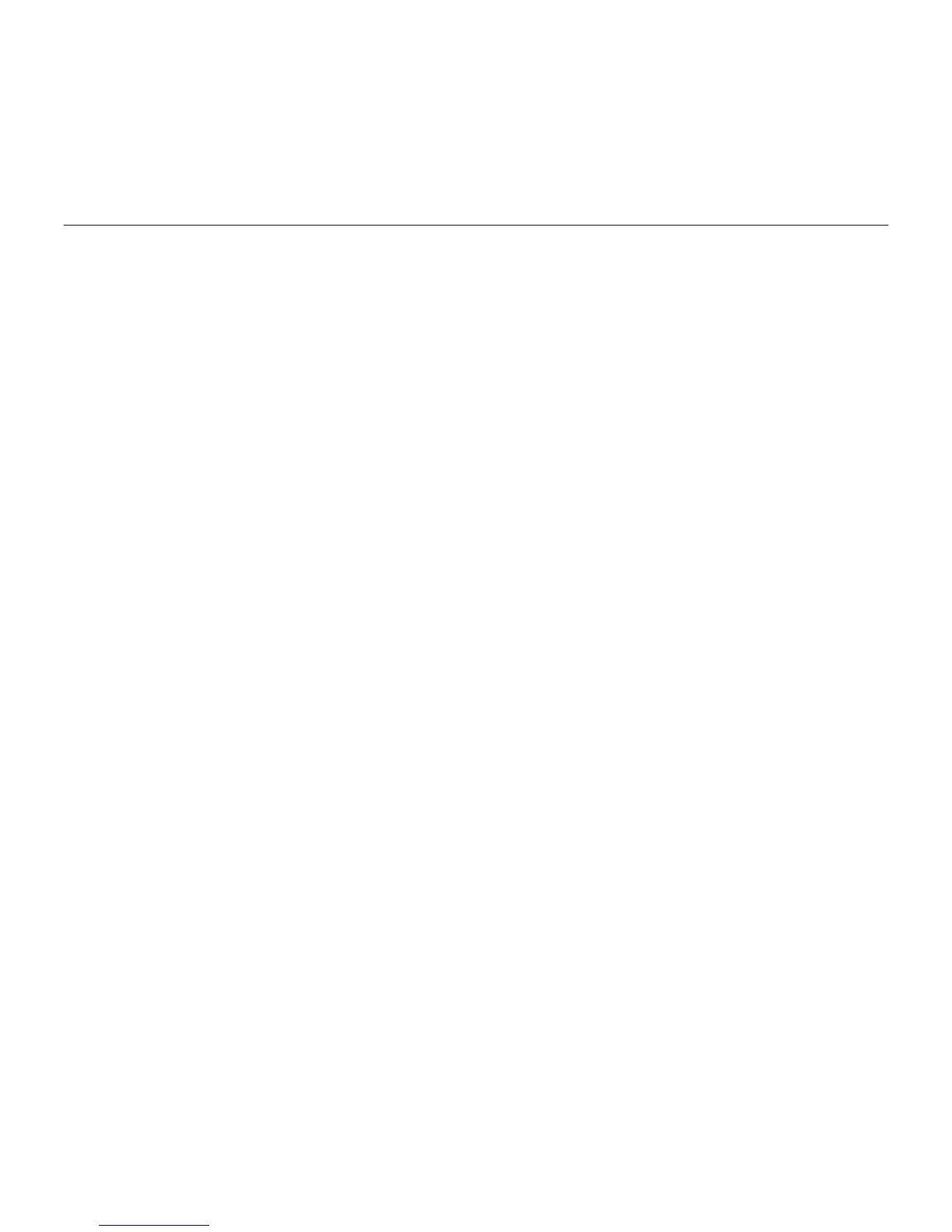Logitech® Wireless Mouse M525
43Română 43
Ajutor pentru configurare: Mouse-ul nu funcţionează
• Mouse-ul este alimentat?
• Receptorul Unifying este conectat
corect la un port USB al computerului?
Încercaţi să schimbaţi porturile USB.
• Dacă receptorul Unifying este conectat
la un hub USB, încercaţi conectarea
acestuia direct la un port USB
al computerului.
• Verificaţi orientarea bateriilor în
interiorul mouse-ului. Înlocuiţi bateriile
dacă este necesar. Mouse-ul utilizează
două baterii alcaline AA.
• Îndepărtaţi obiectele de metal dintre
mouse şi receptorul Unifying.
• Încercaţi să mutaţi receptorul Unifying
într-un port USB mai aproape de mouse.
• Încercaţi să reconectaţi mouse-ul şi
receptorul Unifying utilizând software-ul
Logitech Unifying. (Consultaţi secţiunea
despre Unifying din acest ghid.)
Ce părere aveţi?
Acordaţi-ne un minut pentru a ne spune.
Vă mulţumim că aţi achiziţionat produsul nostru.
www.logitech.com/ithink