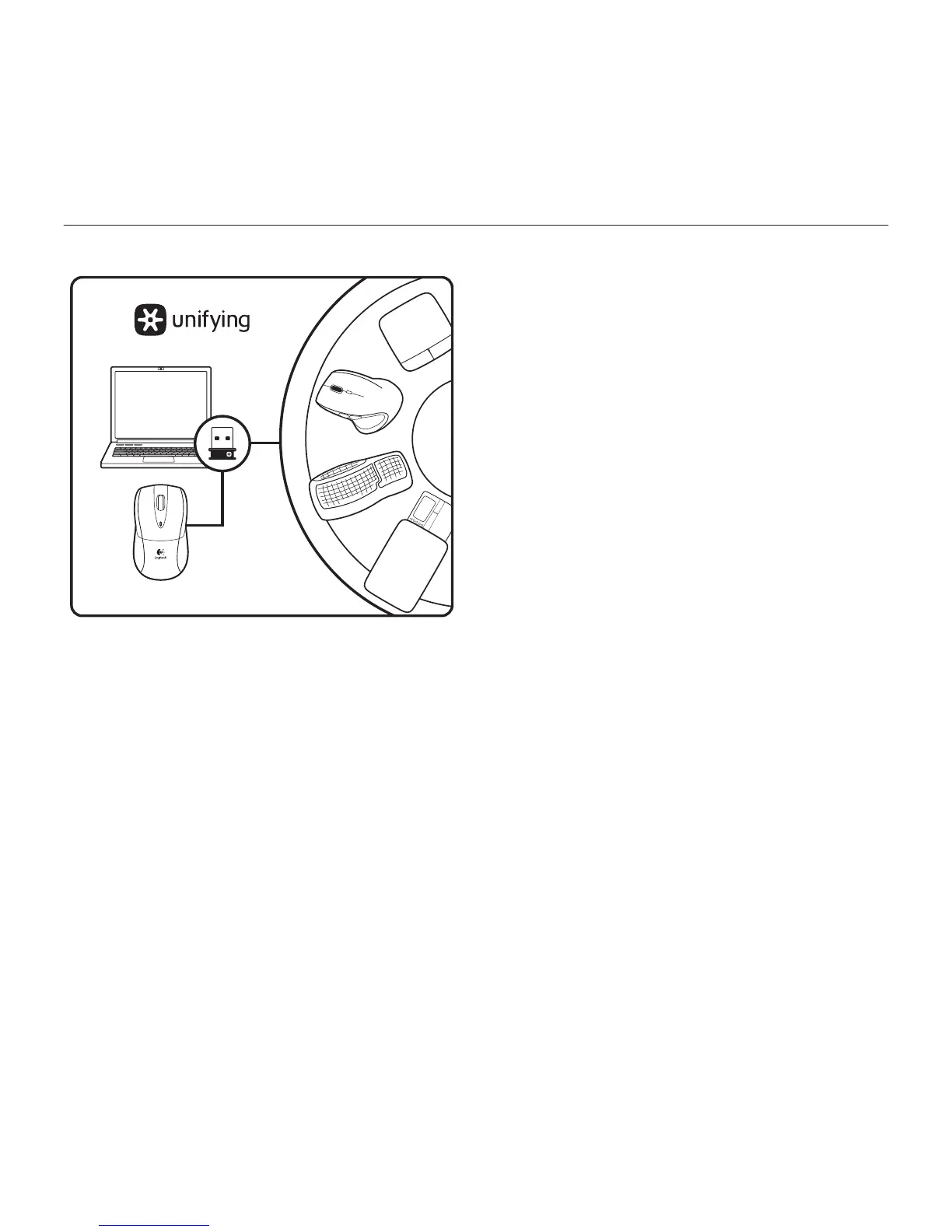Logitech® Wireless Mouse M525
5050 Srpski
Logitech® Unifying prijemnik
Priključite ga. Zaboravite na njega.
Dodajte mu nešto.
Vaš novi Logitech proizvod se isporučuje
sa Logitech® Unifying prijemnikom.
Da li ste znali da možete da dodate
kompatibilni Logitech bežični uređaj koji
koristi isti prijemnik kao i Logitech Unifying
proizvod koji već imate?
Da li ste spremni za Unifying?
Ukoliko imate Logitech bežični uređaj
koji može da koristi Unifying, možete da ga
uparite sa dodatnim Unifying uređajima.
Potražite narandžasti Unifying logotip
na novom uređaju ili na njegovom
pakovanju. Napravite savršenu kombinaciju.
Dodajte nešto. Nešto zamenite.
Jednostavno je i možete da koristite
samo jedan USB port za šest uređaja.
Početak rada je lak
Ukoliko želite da uparite uređaje
koristeći Unifying, evo šta treba da uradite:
1. Uverite se da je Unifying prijemnik
uključen.
2. Ukoliko to već niste uradili,
preuzmite Logitech® Unifying softver
sa lokacije www.logitech.com/unifying.
3. Pokrenite Unifying softver* i pratite
uputstva na ekranu da biste uparili
novi bežični uređaj i Unifying prijemnik
koji već imate.
*Idite na Start/Svi programi/Logitech/Unifying/
Logitech Unifying Software