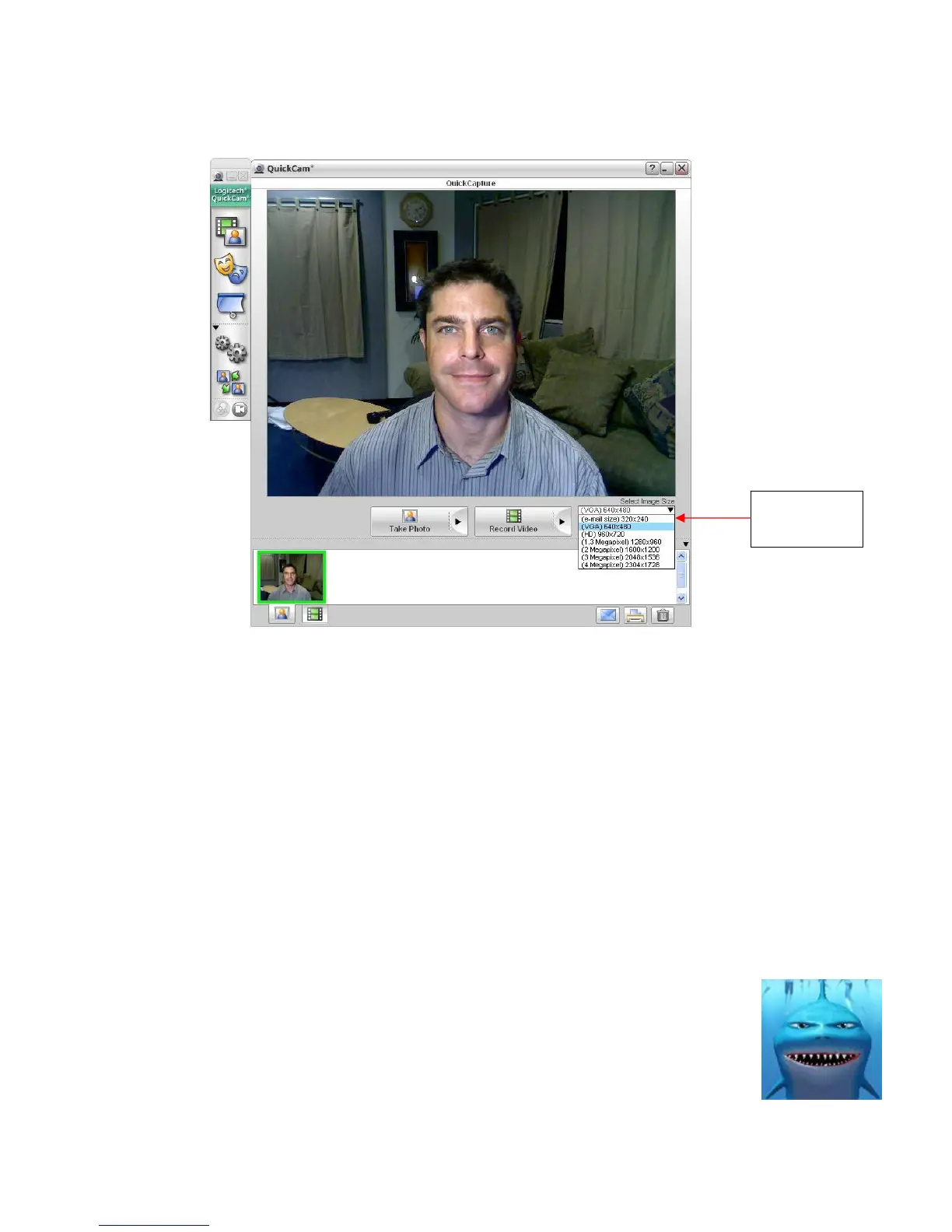Logitech Reviewer’s Guide: QuickCam Pro 9000 and QuickCam Pro for Notebooks –
Page 14
In addition, the QuickCam software enables you to write to a disk at a high-definition
resolution of 960 by 720 pixels.
Change
Resolution
• In the lower-right-hand corner of the video frame, click Select Image Size. A
dropdown box appears. Choose a resolution of at least 640 by 480 pixels.
• Examine the larger image and look for fine details such as strands of hair and
details in the background of the image.
Tip: Be sure your computer’s screen resolution is set to 1280 by 1024 pixels or higher in
order to see the best sharpness from the web cameras.
3.3.2 Fun with Video Effects
Logitech Video Effects software, included with the QuickCam Pro 9000 and QuickCam
Pro for Notebooks webcams, provides fun and entertaining enhancements to the user’s
video experience. When activated, it alters the video stream created by the camera
independently of the webcam application, thus ensuring that the Video Effects work with
any application that supports live video.
There are three types of video effects:
• Avatars: Avatars are models that completely replace the video image.
Based on Logitech’s face-tracking software that tracks 22 points on the
face, avatars can assume the movements of the person in the video.
The avatar’s eyes blink, and its mouth and head move to reflect the
movement of the person in the video.