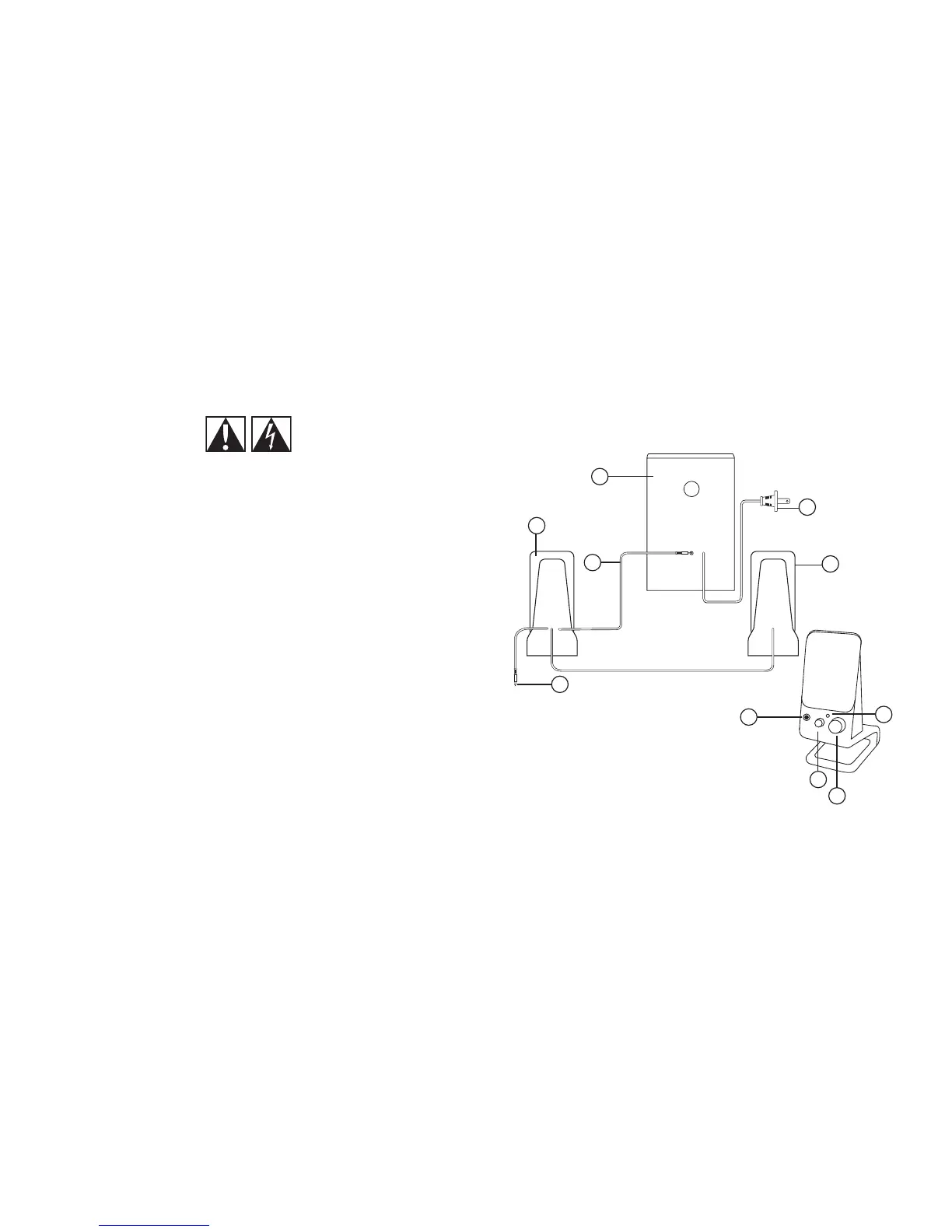About your Logitech® R-20 Speaker System
2
English
Safety
1
English
• Readtheseinstructions.
• Keeptheseinstructions.
• Heedallwarnings.
• Followallinstructions.
• Donotusethisapparatusnearwater.
• Cleanonlywithdrycloth.
• Donotblockanyventilationopenings.Installin
accordancewiththemanufacturer’sinstructions.
• Donotpushobjectsintoapparatusventsorslots
becausefireorelectricshockhazardscouldresult.
• Maintainaminimumdistanceofatleast6inches
aroundapparatusforsufficientventilation.
• Ventilationshouldnotbeimpededbycovering
theventilationopeningswithitems,suchas
newspapers,tableclothes,curtains,etc.
• Nonaked(open)flamesources,suchaslighted
candles,shouldbeplacedonornearthe
apparatus.
• Placeapparatusinastablelocationsoitwillnot
fallcausingproductdamageorbodilyharm.
• Donotinstallnearanyheatsourcessuchas
radiators,heatregisters,stoves,orotherapparatus
(includingamplifiers)thatproduceheat.
• Donotdefeatthesafetypurposeofthepolarized
plug.Apolarizedpluswithtwobladeswithone
widerthantheother.Thewidebladeisprovided
foryoursafety.Iftheprovidedplugdoesnot
fitintoyouroutlet,consultanelectricianfor
replacementoftheobsoleteoutlet.
• Operatetheapparatusonlyfromthelowlevel
audiolineoutputjackofthecomputerorofan
audiodevice.
• Protectthepowercordfrombeingwalkedon
orpinchedparticularlyatplugs,convenience
receptacles,andthepointwheretheyexitfrom
theapparatus.
• Onlyuseattachments/accessoriesspecifiedbythe
manufacturer.
• Unplugthisapparatusduringlightningstormsor
whenunusedforlongperiodsoftime.
• Referallservicingtoqualifiedservicepersonnel.
Servicingisrequiredwhentheapparatushas
beendamagedinanyway,suchaspower-supply
cordorplugisdamaged,liquidhasbeenspilled
orobjectshavefallenintotheapparatus,the
apparatushasbeenexposedtorainormoisture,
doesnotoperatenormally,orhasbeendropped.
• Theapparatusshallbedisconnectedfromthe
mainsbyplacingthepower/standbyswitchinthe
standbypositionandunpluggingthepowercord
oftheapparatusfromtheACmainsreceptacle.
• Thesocket-outletshallbeinstallednearthe
equipmentandshallbeeasilyaccessible.
WARNING:
TO REDUCE THE RISK OF FIRE OR ELECTRIC
SHOCK, DO NOT EXPOSE THIS APPARATUS
TO RAIN OR MOISTURE.
IMPORTANT SAFETy INFORMATION
CAUTION ELECTRIC SHOCK HAZARD
TheLogitech®R-20speakersystemprovidesconvenientcontrolsandaspace-savingdesign.Simplyconnectandenjoy!
1. Subwoofer
2. Subwoofercable
3. Rightspeaker
4. AudioinputcabletoPC—greenplug
5. Powercord
6. Leftspeaker
A. Headphonejack
B. Power/Standbybutton
C. SystemVolumeknob
D. PowerLED
1
3
4
6
2
A
B
C
D
5
