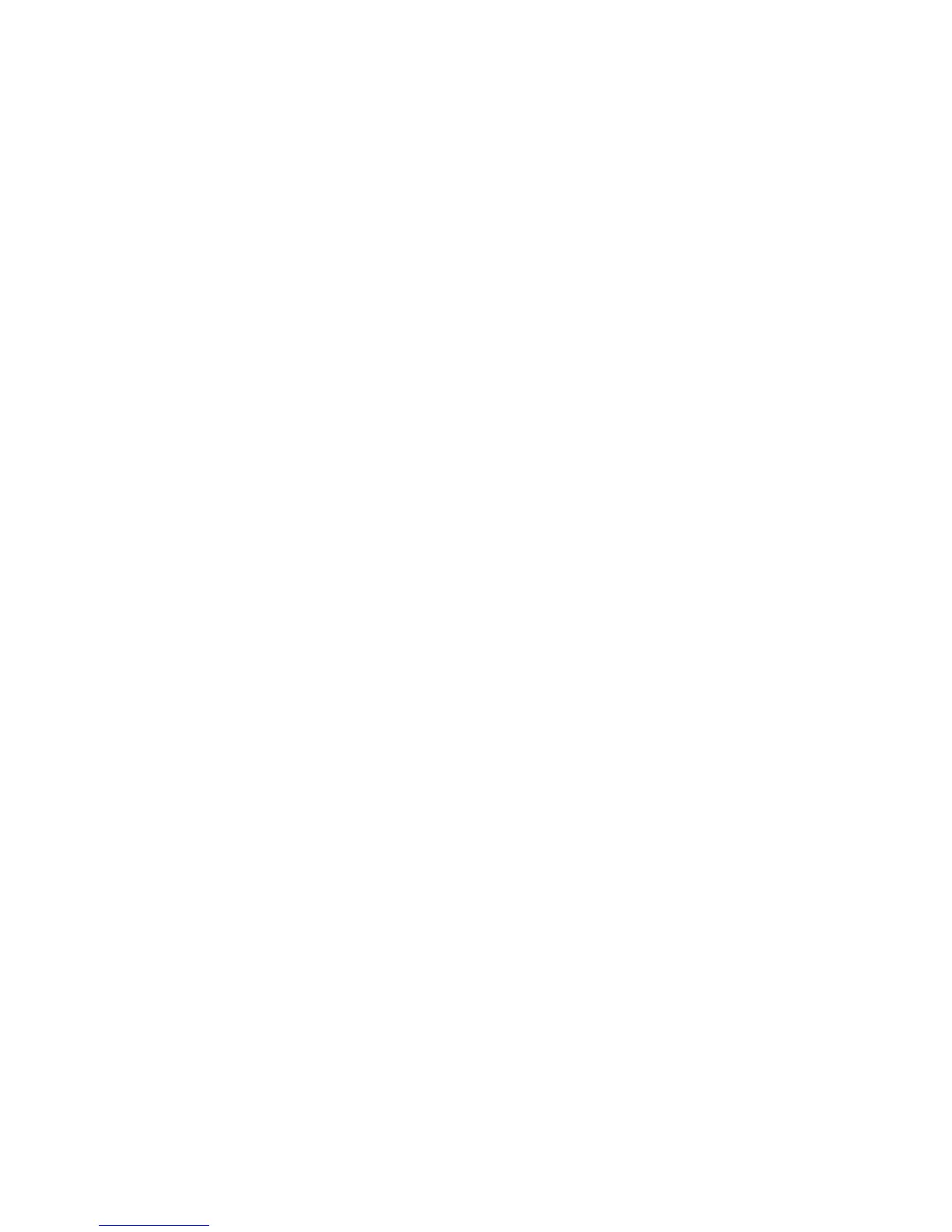Specifications and Warranty
4
English
Setup
3
English
Connecting your speakers to your PC
Youcanconnectyourspeakerstoyourcomputersoundcard,ortoanexternalaudiosource,suchasaCDplayeror
MP3player.
Foroptimumsoundquality,placethesubwooferonthefloorbeneathyourdeskbeingcarefulnottoblockthebass
port.Besuretomaintain6inchesofspacingaroundthesubwoofertoallowforadequateventilation.
Thesespeakerscanalsobeconnectedtoyourvideogameconsoleusingavideogameconsoleadapter(sold
separately).Adapterscanbepurchasedatwww.logitech.com.
1. Blackplugtosubwooferjack(onbackofsubwoofer).
2. GreenplugtoAUDIOOUTonPC,orotheraudiosource.
3. Plugthepowercordintoawalloutlet.
4. Turnspeakersonbydepressingthepower/standbybutton.Thepowerlight(LED)ontherightsatelliteshouldnow
belit.
5.AdjustVolume.
Troubleshooting
Seebelowforsolutionstocommonproblems.IfyouhavemorequestionsaboutyourLogitech®speakers,visit
www.logitech.com.
Speakers produce weak or no sound.
• Isthepowerlighton?Makesurethespeakersarepluggedintoanelectricaloutletandthepowerbuttonison.
• Isthereoutputfromthesoundcard?Tryconnectingthespeakerstoanalternativeaudiosource-forexample,a
CDplayerorMP3player.Ifthereissoundfromthespeakers,theproblemisprobablywithyoursoundcard.Ifno
othersoundsourceisavailable,tryremovingtheplugfromthesoundcardandturningthespeakertomaximum
volume.Youshouldhearahumorbuzzwhenyoutouchthetipoftheplug.Ifyoudo,thespeakerisOK,andyou
shouldcheckyoursoundcardsetup.
One speaker doesn’t produce sound.
• Isthesoundcardconnectionsecure?Makesurethecablefromthesoundcardtothemainspeakeris
properlysecured.
• IsthebalancecontrolcenteredonyourPC?
Specifications
• TotalRMSPower:12Watts
Subwoofer:6wattsRMSinto8ohmsat100Hzat10%THD(totalharmonicdistortion)
Satellites:6wattsRMS(3Wx2)into4ohmsat1kHzat10%THD(totalharmonicdistortion)
• TotalPeakPower:24wattsat<10%THD
• SystemTHD:Betterthan0.05%THDbeforeclipping
• Signaltonoiseratio:>70dB
• Frequencyresponse:40Hz-20kHz
• DriverSize:2”highexcursionsatellites,4”highexcursionsubwoofer.
• Speakerdimensions:
Satellites:(H)7.75”x(W)3”x(D)3”
Subwoofer:(H)7.5”x(W)5.5”x(D)6.25”
Limited Warranty
Logitechwarrantsthatanyhardwareproductaccompanyingthisdocumentationshallbefreefromsignificantdefectsinmaterialand
workmanshipforaperiodoftwo(2)yearsfromthedateofpurchase.Logitech’slimitedwarrantyisnontransferableandislimitedto
theoriginalpurchaser.Thiswarrantygivesyouspecificlegalrights,andyoumayalsohaveotherrightswhichvaryunderlocallaws.
Remedies.Logitech’sentireliabilityandyourexclusiveremedyforanybreachofwarrantyshallbe,atLogitech’soption,to:(a)repairor
replacethehardware,providedthatthehardwareisreturnedtothepointofpurchaseorsuchotherplaceasLogitechmaydirect,with
acopyofthesalesreceipt,or(b)refundthepricepaid.Anyreplacementhardwarewillbewarrantedfortheremainderoftheoriginal
warrantyperiodorthirty(30)days,whicheverislonger.Theseremediesarevoidiffailureofthehardwarehasresultedfromaccident,
abuse,ormisapplication,oranyunauthorizedrepair,modificationordisassembly.UponrequestfromLogitech,youmustprovethe
dateoforiginalpurchaseofthehardwarebyadatedbillofsaleordateditemizedreceipt.
Disclaimerofwarranty.Thewarrantiesexpresslysetforthinthisagreementreplaceallotherwarranties.LogitechANDITSSUPPLIERS
expresslydisclaimallotherwarranties,including,butnotlimitedto,theimpliedwarrantiesofmerchantabilityandfitnessfora
particularpurposeandnoninfringementofthird-partyrightswithrespecttotheHARDWARE.NoLogitechdealer,agent,oremployee
isauthorizedtomakeanymodification,extension,oradditiontothiswarranty.Somejurisdictionsdonotallowlimitationsonhow
longanimpliedwarrantylasts,sotheabovelimitationmaynotapplytoyou.
Limitationofliability.InnoeventwillLogitechoritssuppliersbeliableforanycostsofprocurementofsubstituteproductsorservices,
lostprofits,lossofinformationordata,oranyotherspecial,indirect,consequential,orincidentaldamagesarisinginanywayoutofthe
saleof,useof,orinabilitytouseanyLogitechproductorservice,evenifLogitechhasbeenadvisedofthepossibilityofsuchdamages.
InnocaseshallLogitech’sANDITSSUPPLIERS’TOTALliabilityexceedtheactualmoneypaidfortheLOGITECHproductORSERVICE
GIVINGRISETOTHELIABILITY.Somejurisdictionsdonotallowtheexclusionorlimitationofincidentalorconsequentialdamages,so
theabovelimitationorexclusionmaynotapplytoyou.Theabovelimitationswillnotapplyincaseofpersonalinjurywhereandto
theextentthatapplicablelawrequiressuchliability.
©2004Logitech.Allrightsreserved.Logitech,theLogitechlogo,andotherLogitechmarksareownedbyLogitechandmaybe
registered.Allothertrademarksarethepropertyoftheirrespectiveowners.Logitechassumesnoresponsibilityforanyerrorsthatmay
appearinthismanual.Informationcontainedhereinissubjecttochangewithoutnotice.
