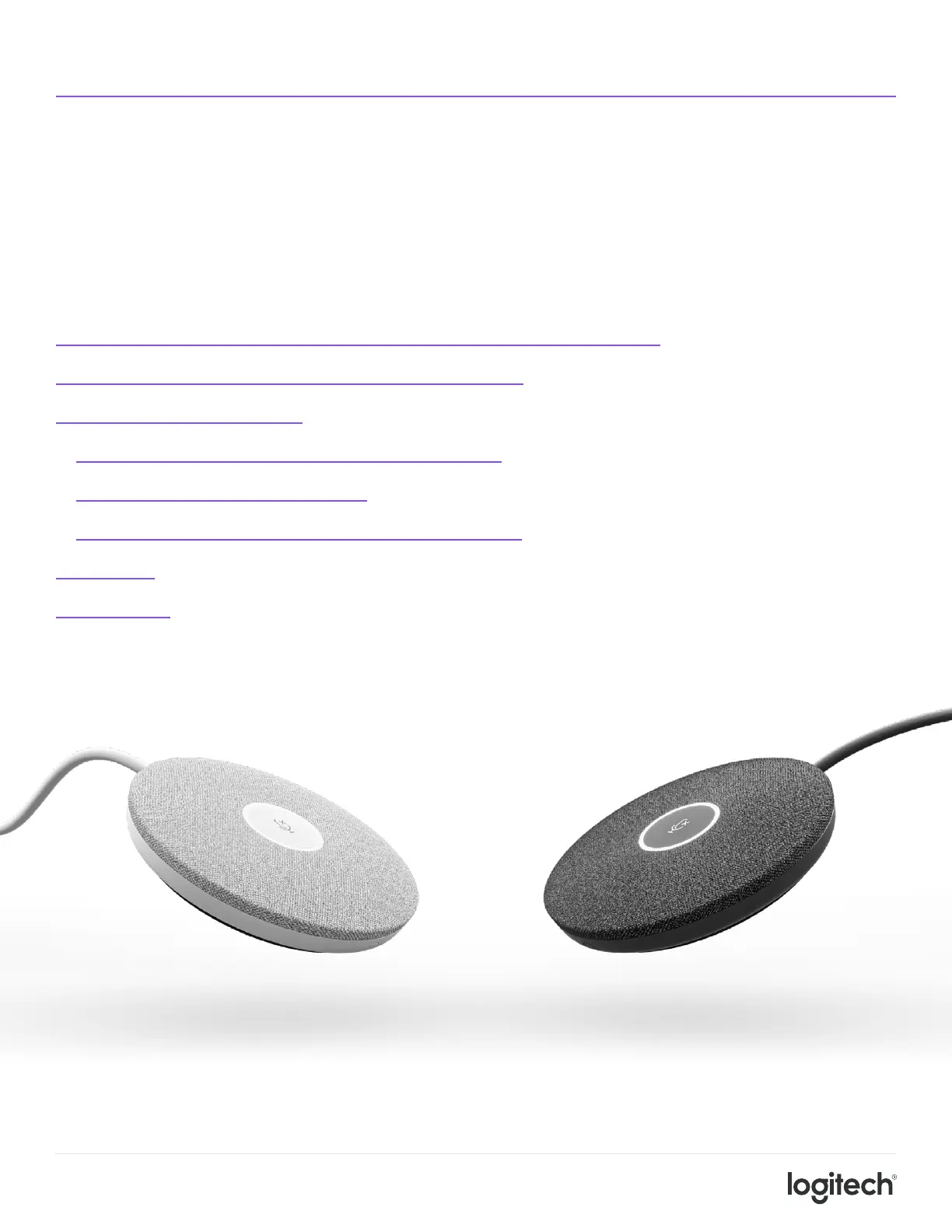1
RALLY MIC POD PLACEMENT GUIDE
In this article we explain how you can optimize the microphone pickup for Logitech’s Rally
family of products in rooms of varying sizes, with dierent table layouts. The article includes
specic guidance about the optimal placement of external mics.
TABLE OF CONTENTS
CHOOSING THE RIGHT VIDEO CONFERENCING SYSTEM FOR EACH ROOM
MIC PODS ON THE CEILING VS. MIC PODS ON THE TABLE
RALLY BAR & RALLY BAR MINI
SPEAKER MODES: DEFAULT VS. SPEAKER BOOST MODE
TYPICAL MIC POD CONFIGURATIONS
MIC POD CONFIGURATIONS FOR SPEAKER BOOST MODE
RALLY PLUS
ACCESSORIES