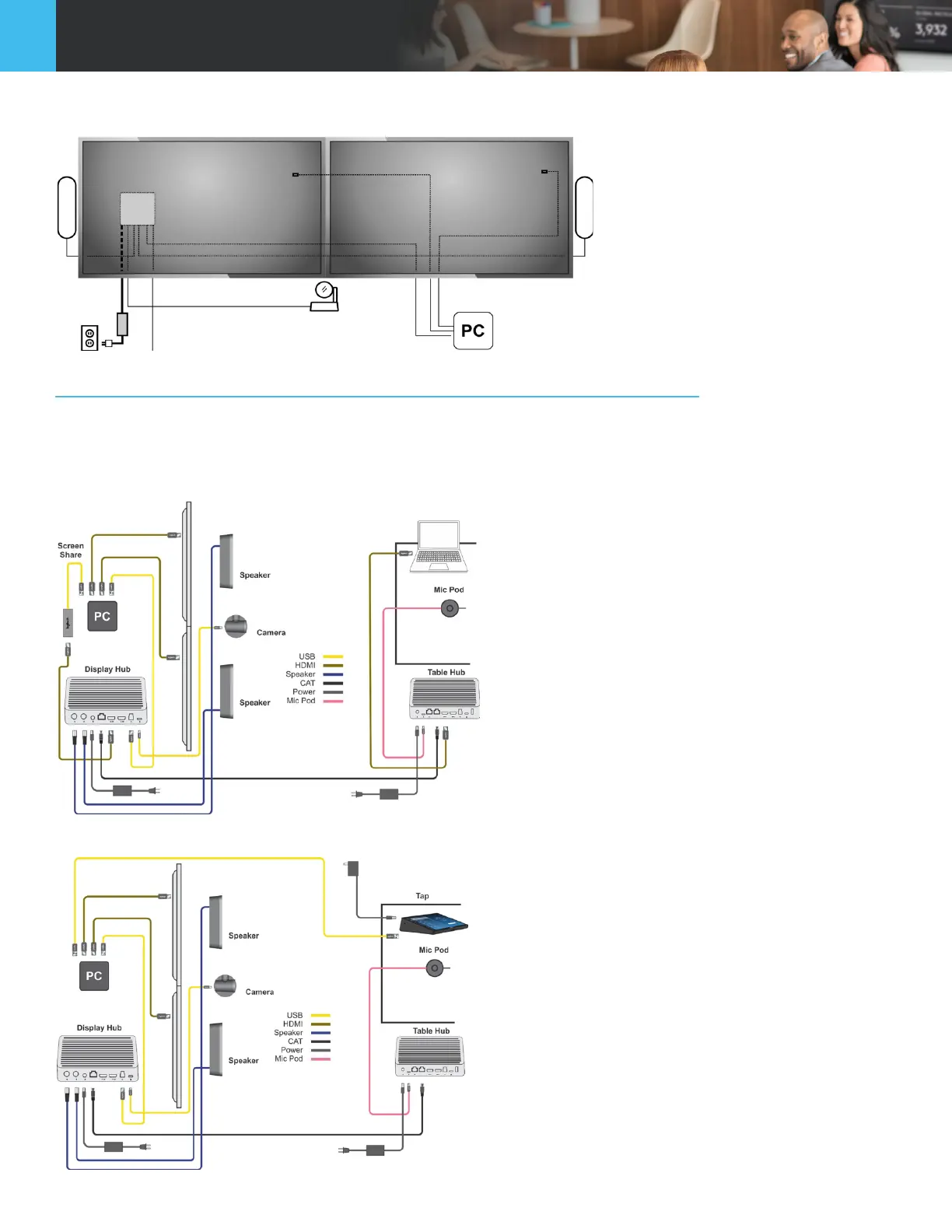LOGITECH RALLY AND RALLY PLUS IMPLEMENTATION GUIDE
p17
a. With the meeting room computer connected to the Display Hub, it’s possible to share
content from a second computer using the Logitech Screen Share as shown below:
b. Using Logitech Tap with Rally, the recommended connections are as follows: