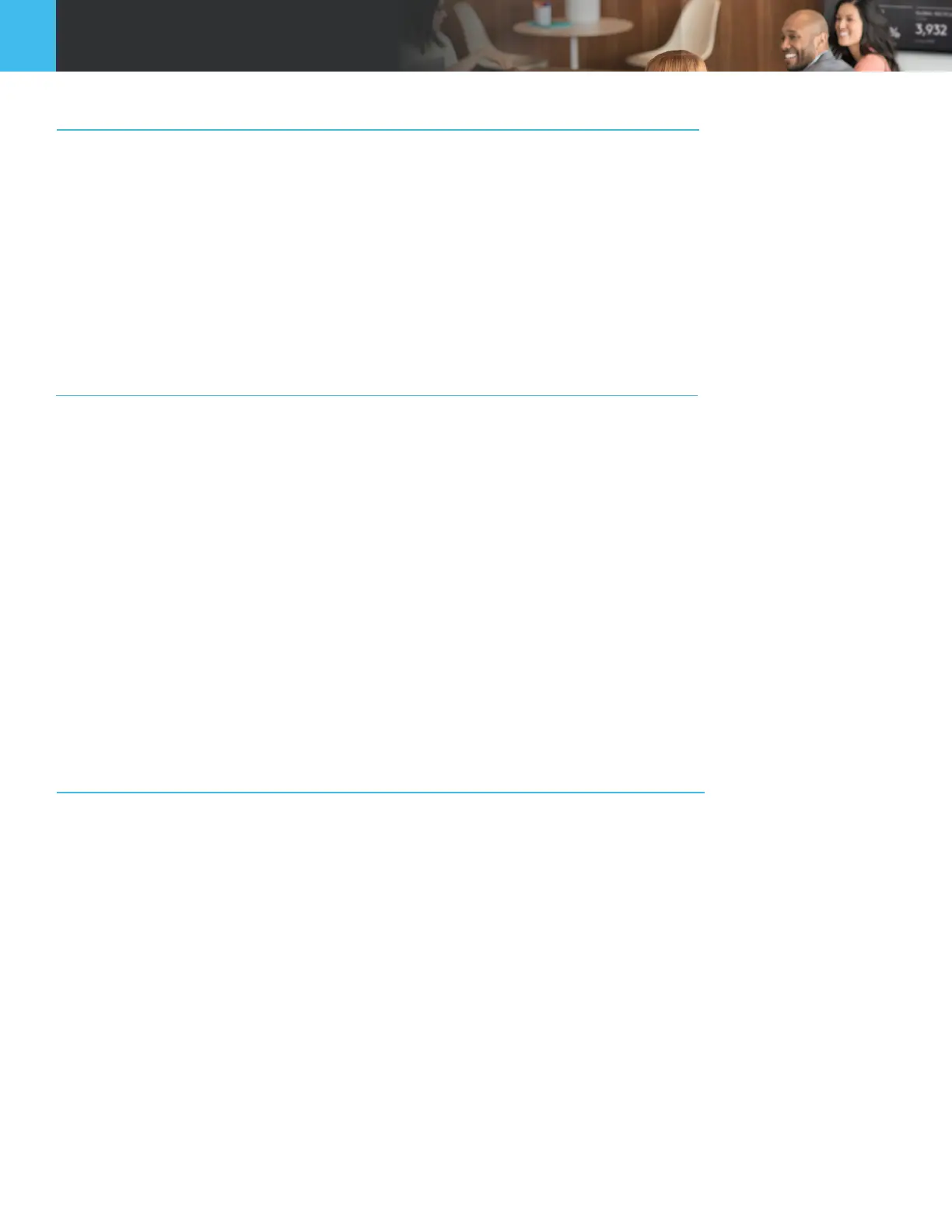LOGITECH RALLY AND RALLY PLUS IMPLEMENTATION GUIDE
p23
youtube.com/watch?v=5SFWlvqg87Q&
Windows 10 Start > Camera.
YoucanndadditionalinformationonRallyincluding:
a. FAQs
b. The Camera Settings Application
c. Software to enable functions in various applications
d. How to order replacement parts
1. Always double check all connections
2. Run the Logitech Sync Application available from the downloads section on the Rally
support page on Logitech.com.
3. If the meeting room computer is connected to the Table Hub and the second display is
blank.
Rally is able to transmit from the Table Hub to the Display Hub either one 4K signal or
two 1080p streams. So, if a computer outputting a 4K signal is connected to the Table
Hub, the second signal will not be transmitted—the 2nd screen will be black. Please
congure the computer to do up to 1080p on the rst screen before the second screen
will display.
Note: In Windows, there are two locations where the display resolution needs to be
checked or set. Please make sure the resolution is set to 1080p in both Display Settings
and Advanced Display Settings as follows: