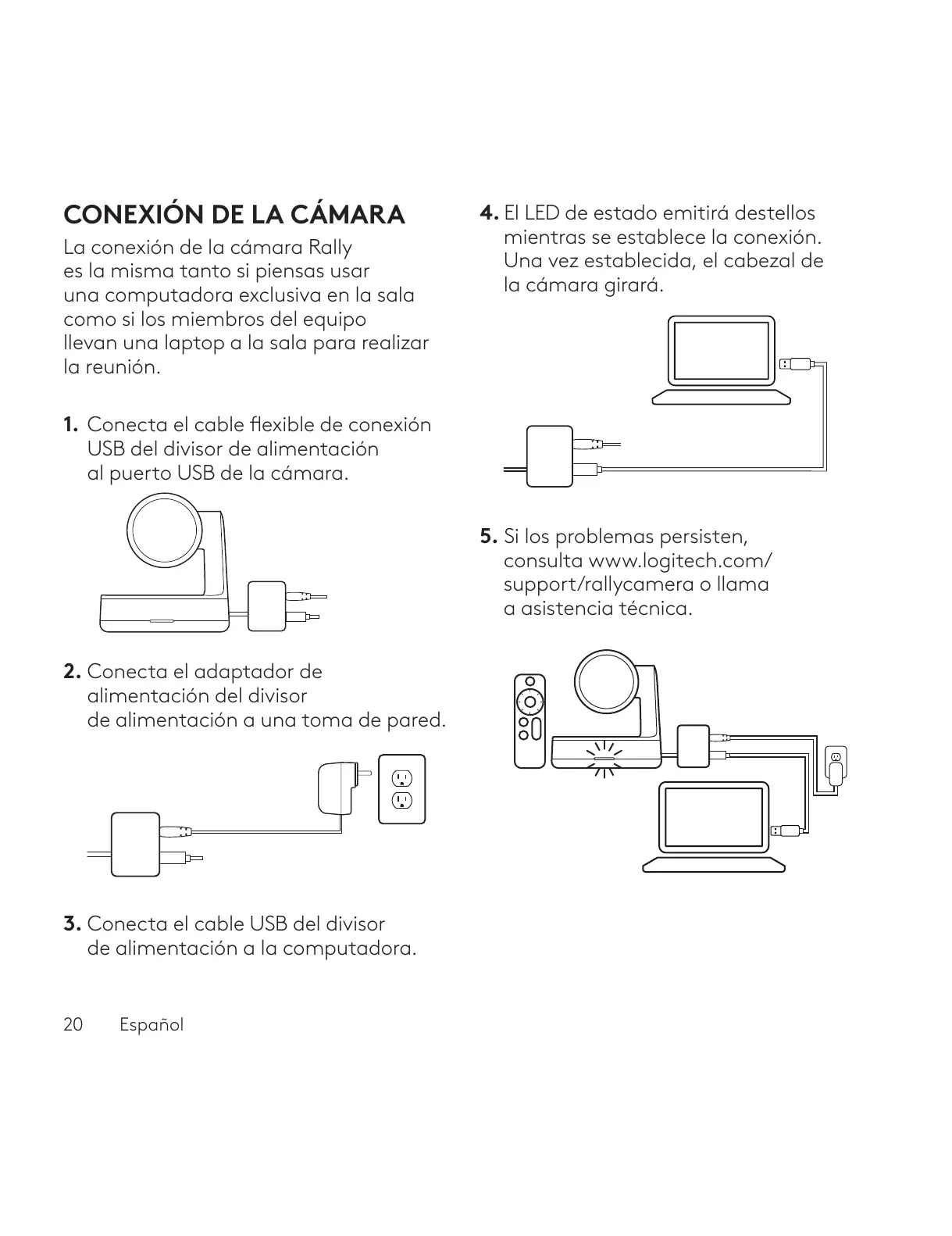20 Español
CONEXIÓN DE LA CÁMARA
La conexión de la cámara Rally
es la misma tanto si piensas usar
una computadora exclusiva en la sala
como si los miembros del equipo
llevan una laptop a la sala para realizar
la reunión.
1. Conecta el cable exible de conexión
USB del divisor de alimentación
al puerto USB de la cámara.
2. Conecta el adaptador de
alimentación del divisor
de alimentación a una toma de pared.
3. Conecta el cable USB del divisor
de alimentación a la computadora.
4. El LED de estado emitirá destellos
mientras se establece la conexión.
Una vez establecida, el cabezal de
la cámara girará.
5. Si los problemas persisten,
consulta www.logitech.com/
support/rallycamera o llama
a asistencia técnica.