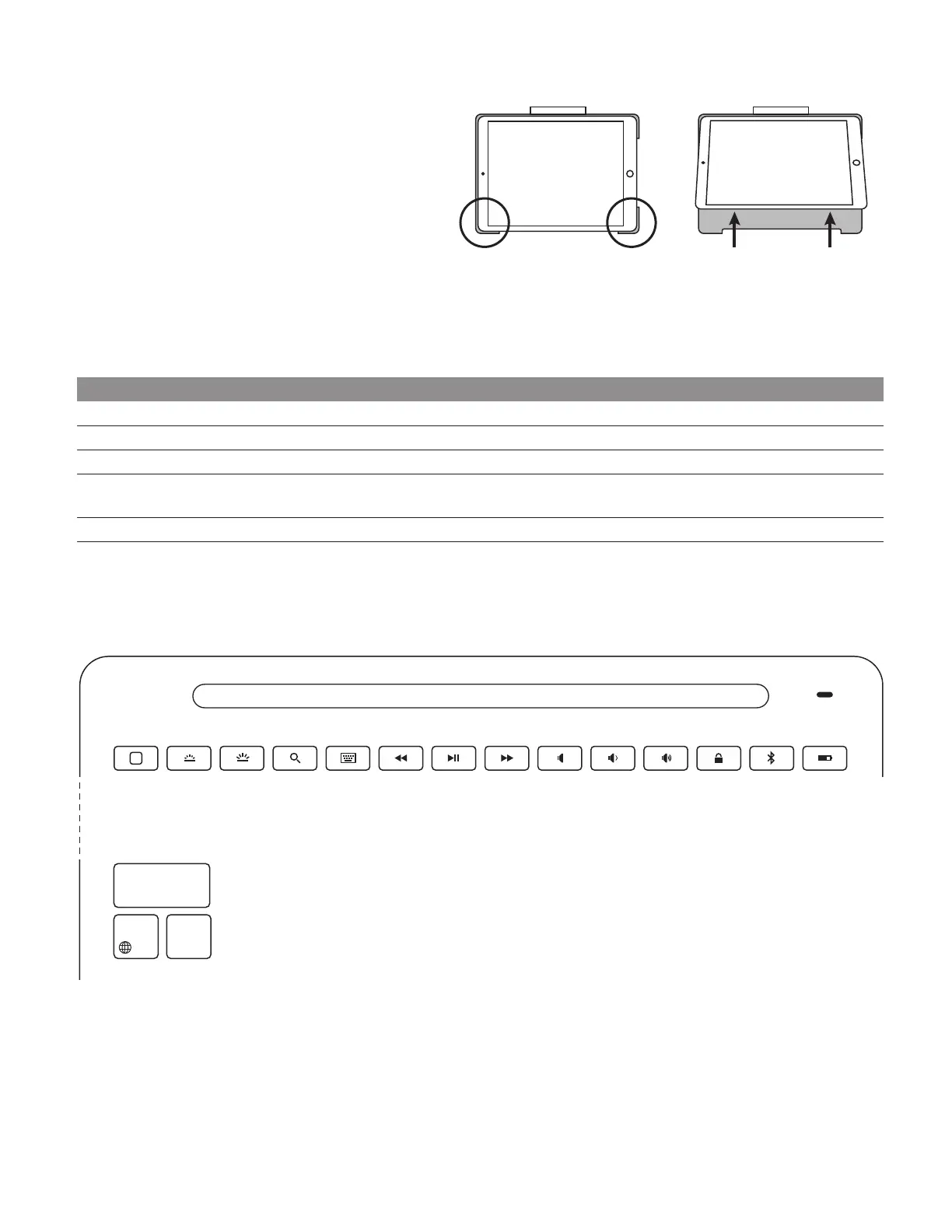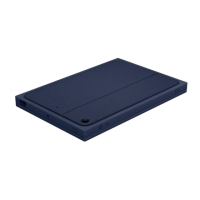DESACOPLAMIENTO DEL IPAD
1. Para desacoplar el iPad de la funda, apóyalo sobre
una supercie plana.
2. Presiona una esquina del soporte para iPad para
liberar un lado del iPad. Repite para la esquina
opuesta.
3. Levanta el iPad por la parte inferior para sacarlo
de la funda.
TECLAS DE ACCESO DIRECTO
INDICADORES LUMINOSOS LED
LED Estado
Destellos verdes La batería se está cargando
Verde permanente La batería está totalmente cargada (100%)
Rojo El nivel de carga es bajo (menos del 10%), recarga la batería
Destellos blancos Rápidos: El teclado está en modo de detección, listo para el emparejamiento
Lentos: El teclado está intentando reconectarse al iPad
Blanco permanente El emparejamiento o la reconexión Bluetooth
®
se realizó correctamente
ctrl
shift
Inicio
Cambiar
idioma
Reduce el brillo
del teclado
Aumenta
el brillo del teclado
Búsqueda Teclado
virtual
Pista
anterior
Reproducir/
pausa
Pista
siguiente
Silencio Bajar volumen Subir volumen Bluetooth Comprobación
de baterías
Bloqueo
de pantalla
Español