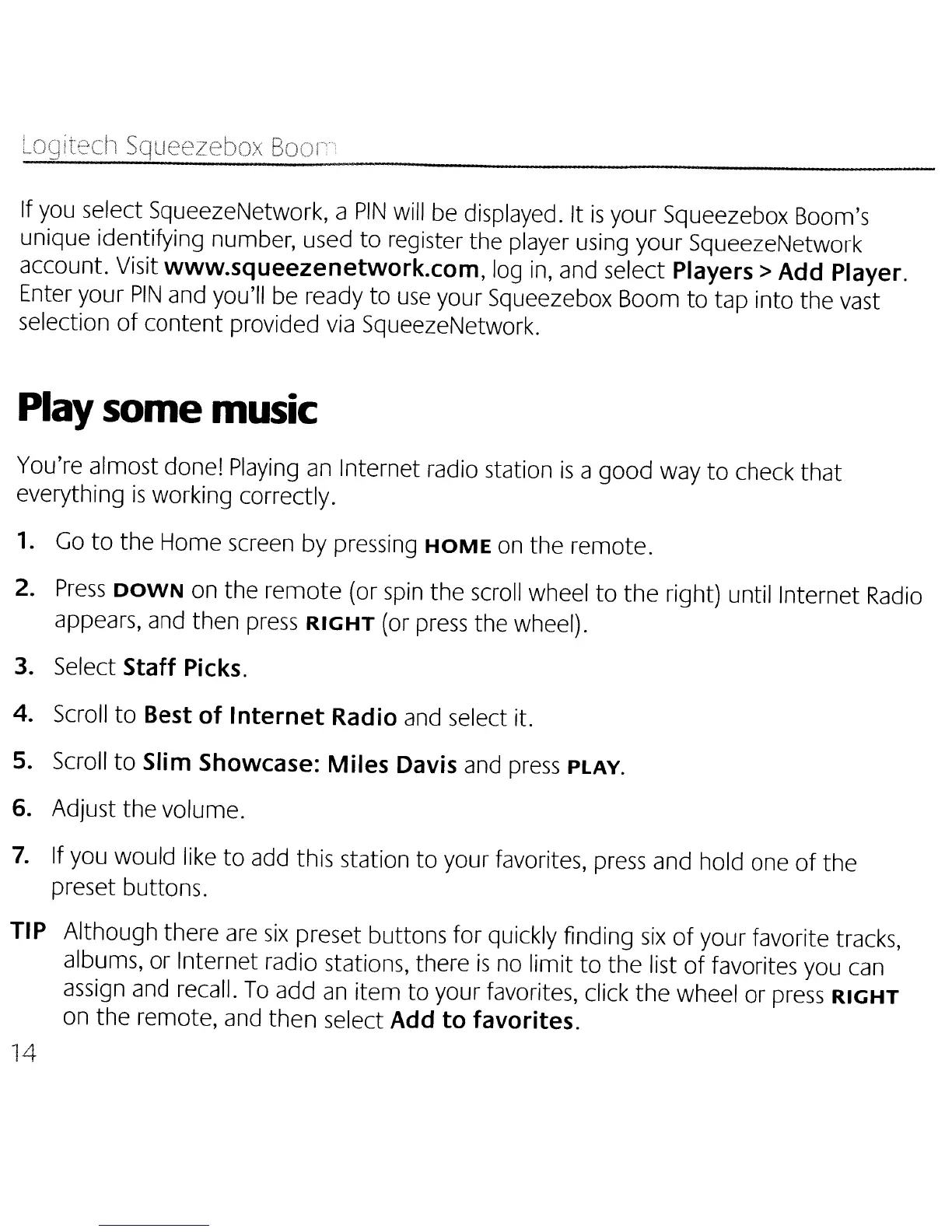LogitC'ch
Squeezebox
Boo
If you select SqueezeNetwork, a
PIN
will be displayed. It
is
your Squeezebox Boom's
unique identifying number, used
to
register the player using your SqueezeNetwork
account. Visit
www.squeezenetwork.com. log
in,
and select Players> Add Player.
Enter your
PIN
and you'll be ready
to
use
your Squeezebox Boom to tap into the vast
selection
of
content provided via SqueezeNetwork.
Play
some
music
You're almost done!
Playing
an Internet radio station
is
a
good
way
to
check
that
everything
is
working correctly.
1.
Go
to
the Home screen by pressing
HOME
on the remote.
2.
Press
DOWN
on the
remote
(or
spin
the
scroll wheel
to
the
right) until Internet
Radio
appears, and then
press
RIGHT
(or
press
the wheel).
3. Select Staff Picks.
4. Scroll
to
Best
of
Internet
Radio and select it.
5.
Scroll
to
Slim Showcase: Miles Davis and
press
PLAY.
6. Adjust the volume.
7.
If you would like
to
add this station
to
your favorites,
press
and hold one
of
the
preset buttons.
TIP Although there
are
six
preset buttons for quickly finding
six
of
your favorite tracks,
albums, or Internet radio stations, there
is
no limit
to
the list
of
favorites you can
assign and recall.
To
add
an
item
to
your favorites, click
the
wheel or
press
RIGHT
on the remote, and
then
select Add
to
favorites.
14