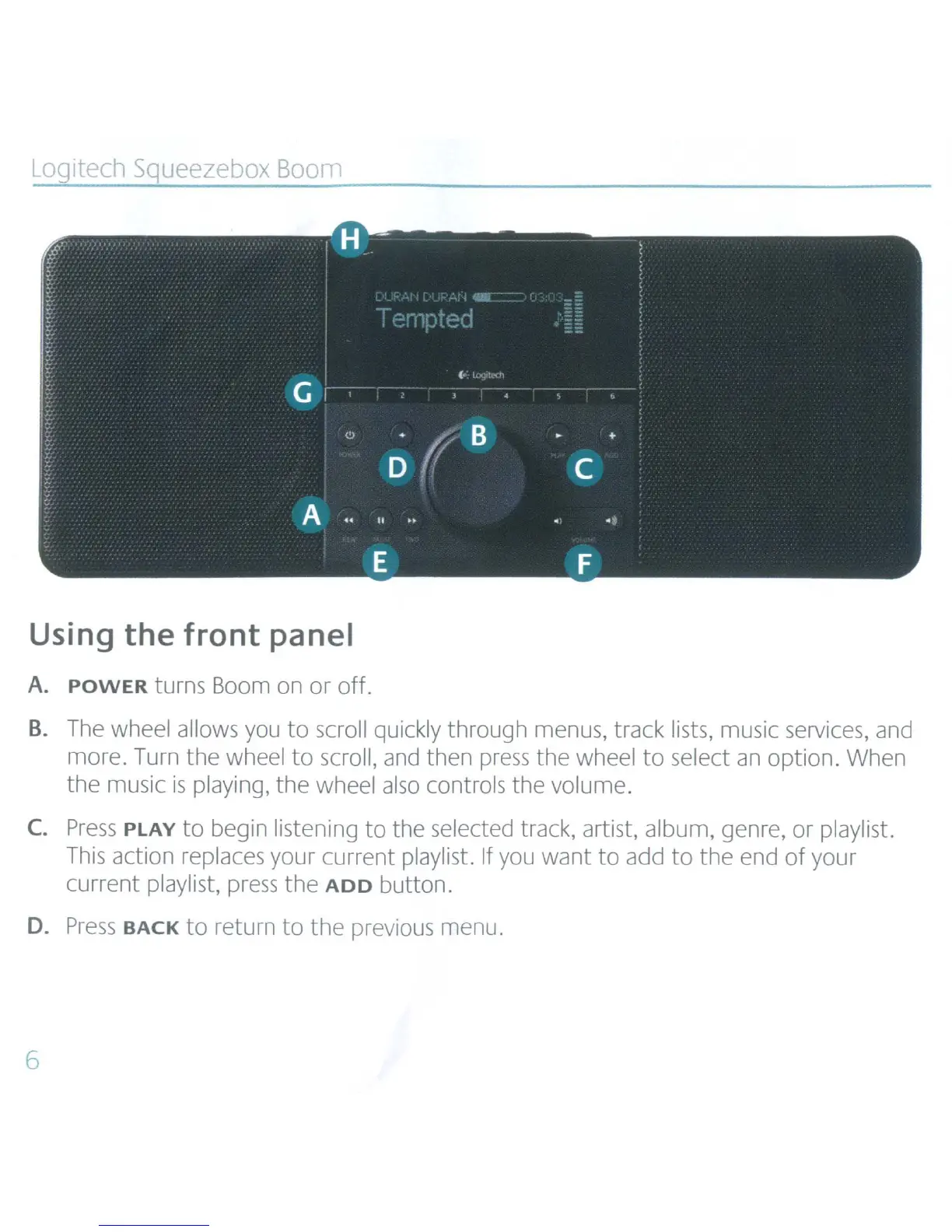Logitech Squeezebox Boom
Using
the
front panel
A.
POWER
turns Boom on
or
off.
B.
The
wheel allows you
to
scroll quickly through menus, track lists, music services, and
more. Turn the wheel
to
scroll,
and
then
press
the wheel
to
select
an
option. When
the music
is
playing, the wheel
also
controls the volume.
C.
Press
PLAY
to
begin listening
to
the selected track, artist, album, genre, or playlist.
This
action replaces your current playlist.
If
you want
to
add
to
the end
of
your
current playlist,
press
the
ADD
button.
D.
Press
BACK
to
return
to
the previous menu.
6