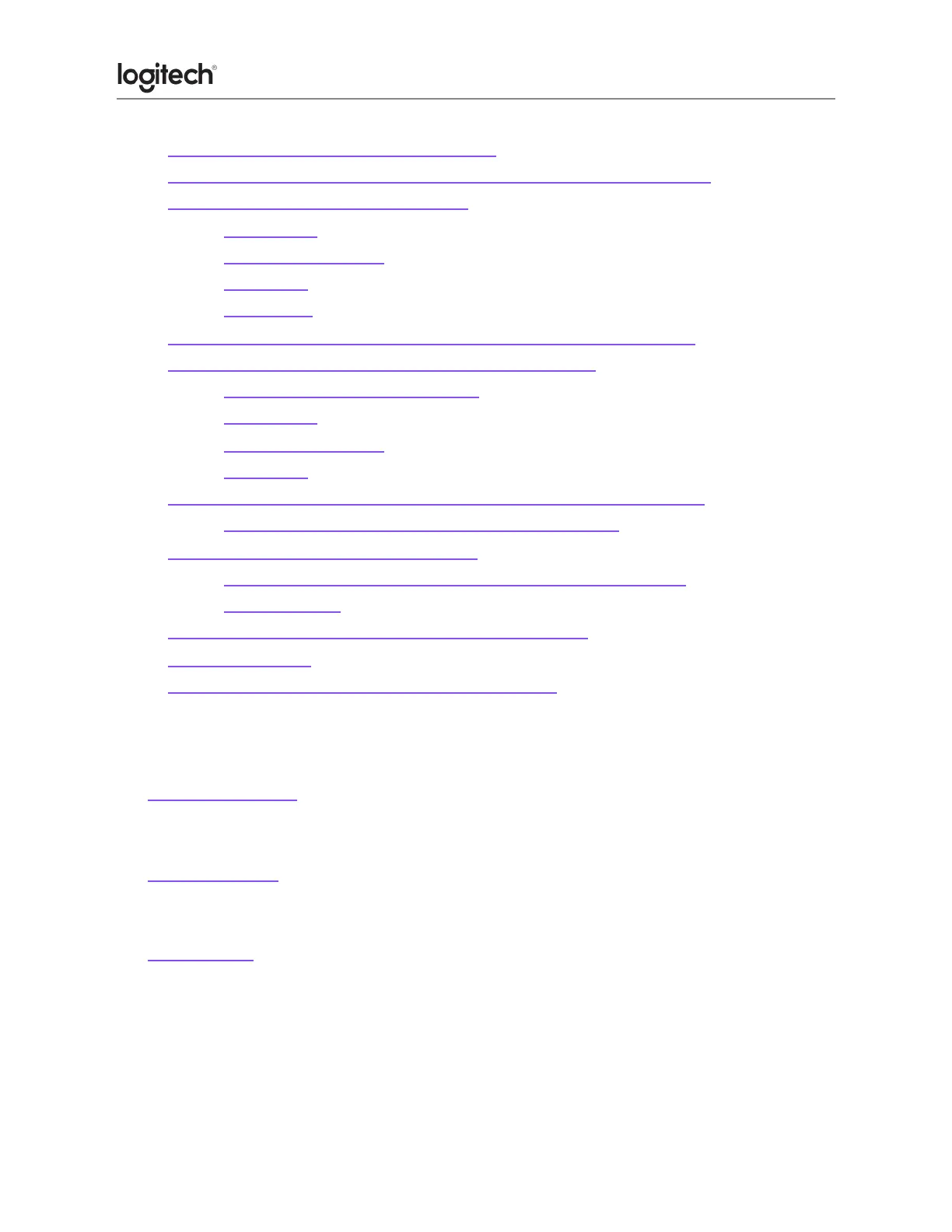● Cursor does not follow mouse movements
● Operating distance between the mouse or keyboard and USB receiver
● Uninstalling Logitech SetPoint Software
○ Windows XP
○ Windows 7 and Vista
○ Windows 8
○ Windows 10
● Mouse and keyboard compatibility with USB hubs and KVM switches
● Unable to customize my mouse or keyboard in SetPoint
○ To uninstall and reinstall SetPoint
○ Windows XP
○ Windows Vista and 7
○ Windows 8
● My mouse or keyboard wakes the computer even when it is set not to
○ Changing wake-up settings in the Device Manager
● Mouse double-clicks when clicked once
○ Disabling the single-click to open in Windows 8/Windows 10
○ Additional help
● Keyboard/Mice - Buttons or keys do not work correctly
● Delay when typing
● Wireless device does not work or is not recognized
WARRANTY
● Hardware warranty
CONTACT US
● Logitech Support
DOWNLOAD
● Logi Options+