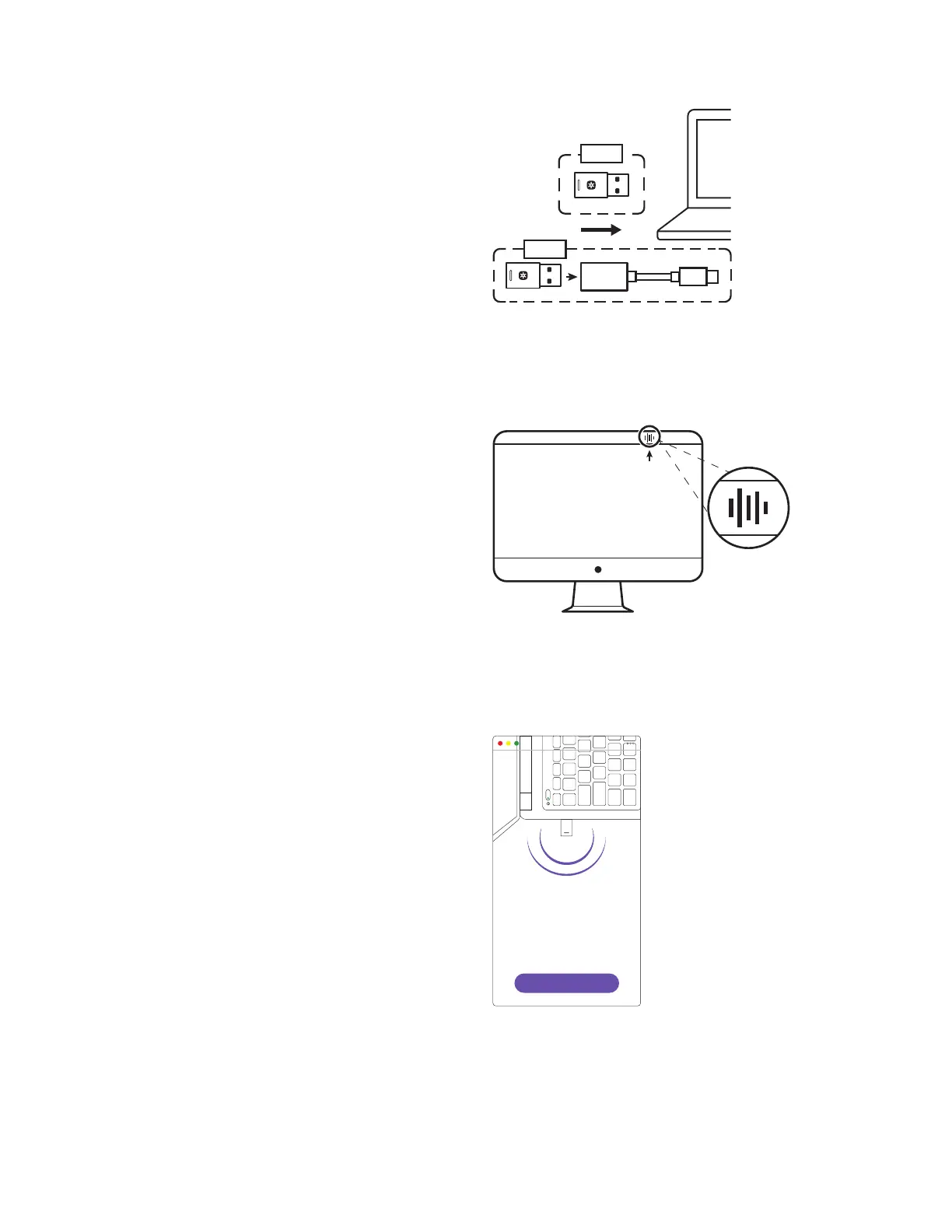USB-C
USB-A
Zone 900 connected
With Zone 900 you can connect up to 6
mice and keyboards.
Add mouse or keyboard
Done
MENGHUBUNGKAN RECEIVER KE HEADSET
1. Masukkan receiver Zone 900 ke port USB-A
dikomputer. Atau untuk menghubungkannya
via USB-C, masukkan receiver ke adaptor USB-C
terlebih dahulu. Kemudian masukkan adaptor
USB-C ke port USB-C di komputer.
2. Instal dan buka Logi Tune Desktop. Download dari
www.logitech.com/tune
3. Logi Tune Desktop akan mengonrmasikan telah
ditemukannya sebuah receiver baru. Klik Done
(Selesai) untuk mulai menghubungkan ke headset.
Indonesia 20