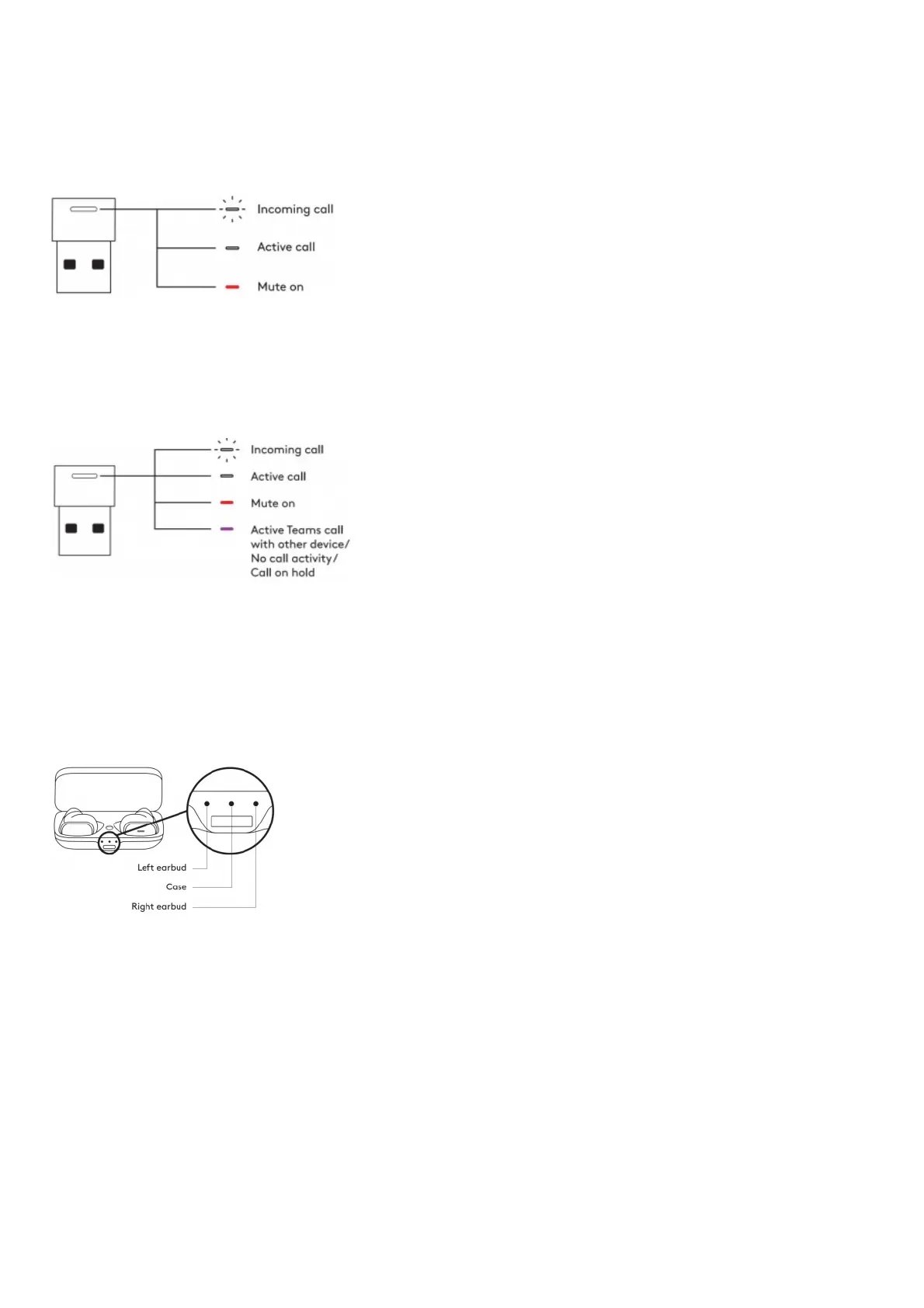Earbud Status
White
Flashing Bluetooth® pairing mode
Solid Active call*
* Download Logi Tune to activate the busy light
RECEIVER LIGHT INDICATOR
For UC:
Light Status
White
Flashing Incoming call
Solid Active call
Red Solid Mute on
For Microsoft Teams:
Light Status
White
Flashing Incoming call
Solid Active call
Red Solid Mute on
Purple Solid Active Teams call with other device/ No call activity / Call on hold
CASE LIGHT INDICATOR
Left LED light: Battery status of the left earbud
Middle LED light: Battery status of the charging case
Right LED light: Battery status of the right earbud
