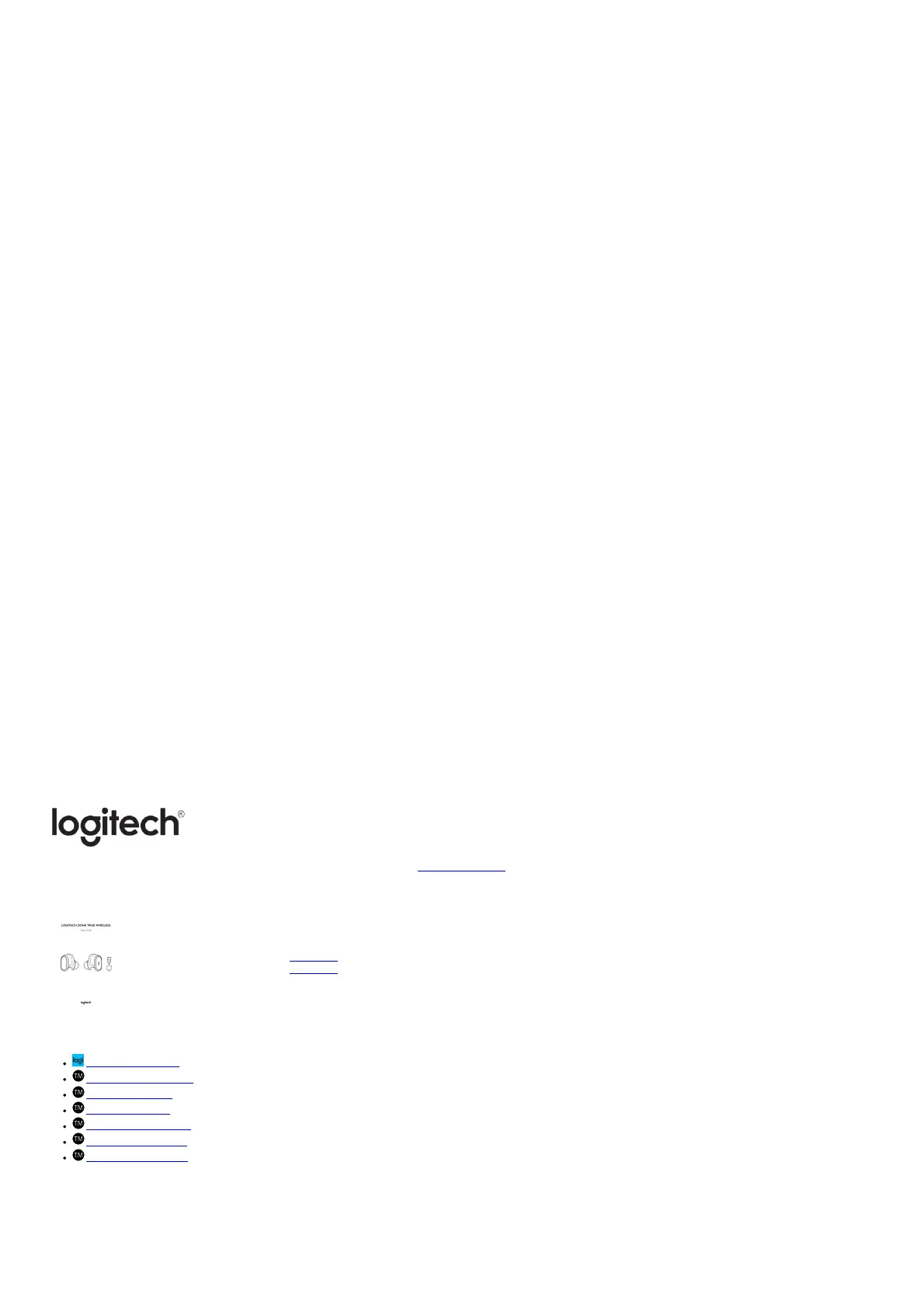– A higher number means you hear more external sound
– A lower number means you hear less external sound
AUTO SLEEP TIMER
By default, your earbuds will automatically power off when not in use for one hour Adjust the sleep timer in Logi Tune
RECONNECT EARBUDS
Reconnect earbuds to receiver via Logi Tune
1. Plug USB-A receiver into computer
2. Open Logi Tune
3. Select the receiver from the dashboard Press “Reconnect earbuds”
4. To initiate Bluetooth® pairing, press and hold the Bluetooth® pairing button in the charging case for 3 seconds The light indicator on the receiver will flash white
5. Once successfully paired, the light indicator on the receiver will remain solid white
FACTORY RESET
1. Place the left and right earbuds in the charging case
2. Press the Bluetooth® pairing button in the case for 15 seconds
3. The case light indicators will blink 3 times in white to confirm the reset
DIMENSIONS
Earbuds:
Height x Width x Depth: 15 9 x 27 4 x 26 3 mm Weight (a pair of earbuds): 13 g
Charging case:
Height x Width x Depth: 25 0 x 39 8 x 74 5 mm Weight: 46 g
Receiver:
Height x Width x Depth: 21 5 x 13 6 x 6 0 mm
Adapter:
Height x Width x Depth: 25 2 x 16 5 x 9 5 mm
SYSTEM REQUIREMENTS
Works with common calling applications across almost all platforms and operating systems
Works with Windows®, Mac, or Chrome™ based computer via USB-C, USB-A, Bluetooth® and iOS or Android™ Bluetooth® enabled devices
TECHNICAL SPECIFICATIONS
Microphone Type: Omni-directional, dual MEMS mics array with beamforming plus an inward-facing mic
Frequency response (Earbuds): 20-20kHz (music mode), 100 8kHz (talk mode)
Frequency response (Microphone): 100-8kHz
Battery type: Built-in battery (Lithium ion)
Battery life (talk time) : Up to 6 hrs (ANC on), up to 6 5 hrs (ANC off)
Battery life (listening time): Up to 7 hrs (ANC on), up to 12 hrs (ANC off)
Bluetooth® version: 5 0
Wireless range: Up to 30 m / 100 ft (open field line of sight) Qi Wireless charging enabled
USB-A to C charging cable: 0 79 ft (24 cm)
© 2021 Logitech Logitech, Logi and the Logitech logo are trademarks or registered trademarks of Logitech Europe S A and/or its aliates in the U S and other countries Apple and the Apple
logo are trademarks of Apple Inc , registered in the U S and other countries and regions App Store is a service mark of Apple Inc Google Play and the Google Play logo are trademarks of
Google LLC
The Bluetooth® word mark and logos are registered trademarks owned by Bluetooth SIG, Inc and any use of such marks by Logitech is under license
www.logitech.com
File Downloads
logitech User Guide
Zone True Wireless, Earbuds Basic 2
Download [optimized]
Download
References
Logi Tune Software
Bluetooth® Trademark
Store® Trademark
Play™ Trademark
Windows® Trademark
Chrome™ Trademark
Android™ Trademark
Related Manuals
1. logitech Zone True Wireless User Guide LOGITECH ZONE TRUE WIRELESS Setup Guide Guide d’installation KNOW YOUR...
2. logitech Zone Wireless Headphone User Guide logitech Zone Wireless Headphone KNOW YOUR PRODUCT WHAT’S IN THE...
3. logitech Zone Wireless Receiver User Guide logitech Zone Wireless Receiver User Guide KNOW YOUR PRODUCT WHAT’S...
4. logitech Zone Wireless Plus Receiver User Guide logitech Zone Wireless Plus Receiver User Guide KNOW YOUR PRODUCT...
